
Mysql table setting read and write methods: 1. Set read and write permissions through client operations; 2. Set read and write through command line operations, statements such as "grant select, insert, update, delete on bond_db.* to pats@'%'".

Recommended: "mysql video tutorial"
MySQL database sets read and write permissions for a table
Set by client operation
Follow the order in the picture
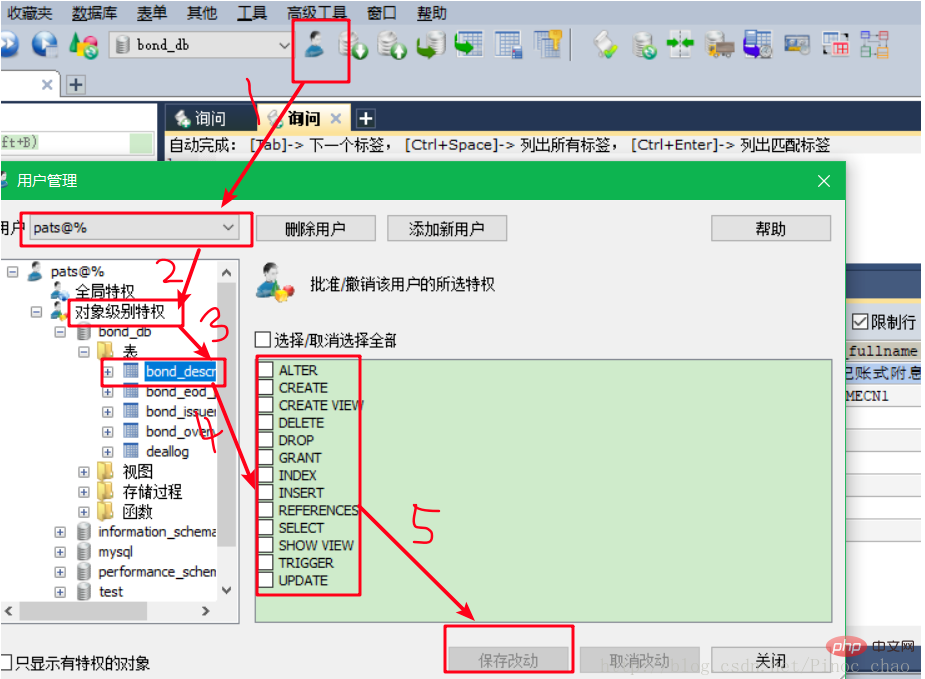
If you want to set For the user's read and write permissions on the entire database, just select global privileges in the second step.
Through command line operation
Access permissions can be controlled at several levels through grant and revoke
1, the entire server, use grant ALL and revoke ALL
2, the entire database, use on database.*
3, feature table, use on database.table
4, specific columns
5, specific stored procedures
grant select, insert, update, delete on bond_db.* to pats@’%’
Comprehensive
The client is simpler, but the command line can perform more detailed operations. In general, the client can be used. Use the command line in special cases.
The above is the detailed content of How to set up reading and writing in mysql table. For more information, please follow other related articles on the PHP Chinese website!