
Solution to win7 blue screen 0x000000f4: 1. Check whether there is conflicting software running on the computer and delete it; 2. Open the shell on the side of the computer host, pull out the memory stick, and wipe it with an eraser; 3. , use driver wizard and other software to update and upgrade the drivers.
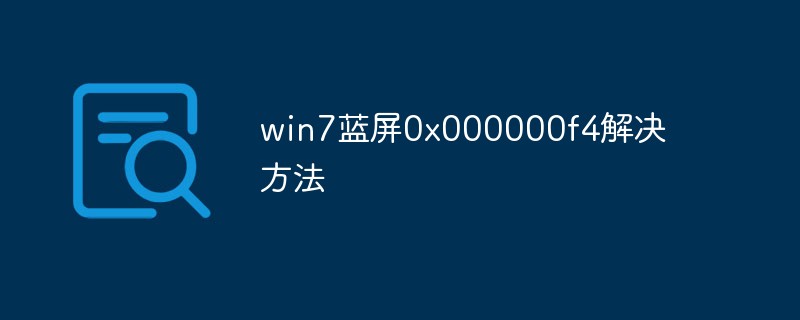
Cause analysis
Two incompatible software run in the background at the same time causing memory overflow
Error caused by driver incompatibility or upgrade
Hard drive damage or other hardware failure
Poor contact caused by oxidation or dust of the memory stick or part of the computer hardware
Solution
Check whether there are conflicting software running on the computer, such as two different brands of anti-virus software. If there is a conflict, it will cause a blue screen. In this case, you can uninstall one and try to use the computer again.

#If this code still appears, then there is probably something wrong with your computer hardware. The solution is as follows: Open the casing next to the computer host. ps: Remember to turn off the power and remove static electricity from your fingers at the same time

Pull out the memory stick (to recognize the memory stick, please refer to the first picture), wipe it with an eraser (there is rust You can lightly polish it with fine sandpaper)

# Check if there are any loose circuits, replace the memory module, and close the computer cover. ps: Be careful when installing memory and align it with the card slot to avoid damage.

Incompatibility of some hardware drivers will also cause a 0x000000f4 blue screen in the system. At this time, it may not be possible to determine which hardware driver is the specific driver. We use driver wizard and other software to install all the drivers. Just update and upgrade once.
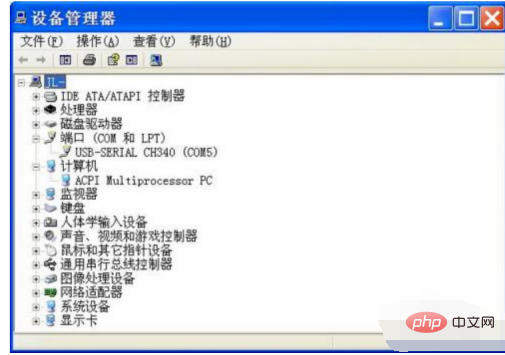
#If the above code still appears, it may be that the computer motherboard or memory is damaged, and you need to go to a computer store to replace the corresponding hardware.

The above is the detailed content of Win7 blue screen 0x000000f4 solution. For more information, please follow other related articles on the PHP Chinese website!
 How to create virtual wifi in win7
How to create virtual wifi in win7 How to change file type in win7
How to change file type in win7 How to set up hibernation in Win7 system
How to set up hibernation in Win7 system How to open Windows 7 Explorer
How to open Windows 7 Explorer How to solve the problem of not being able to create a new folder in Win7
How to solve the problem of not being able to create a new folder in Win7 Solution to Win7 folder properties not sharing tab page
Solution to Win7 folder properties not sharing tab page Win7 prompts that application data cannot be accessed. Solution
Win7 prompts that application data cannot be accessed. Solution The difference between win7 32-bit and 64-bit
The difference between win7 32-bit and 64-bit