
How to exit full-screen display in wps: directly press the ESC key on the keyboard or click the [Turn off full-screen display] option to exit full-screen display. How to enable full-screen display: Click the [View] and [Full-screen display] options in sequence.

Specific method:
(Learning video recommendation: java course)
Press esc directly key, or click the [Turn off full screen display] button.
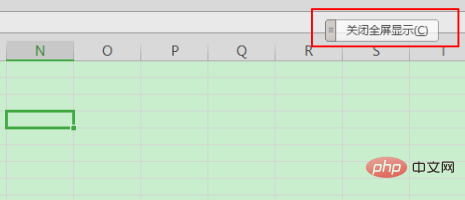
How to turn on full-screen display:
Click the [View] and [Full-screen display] options in sequence.
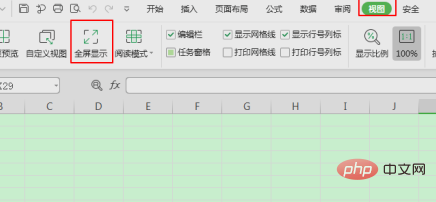
Recommended graphic tutorial: Getting started with java
The above is the detailed content of How to exit full screen in wps. For more information, please follow other related articles on the PHP Chinese website!
 wps replacement shortcut keys
wps replacement shortcut keys
 How to clear the WPS cloud document space when it is full?
How to clear the WPS cloud document space when it is full?
 Windows 10 service outage time
Windows 10 service outage time
 Recommended easy-to-use and formal currency speculation software apps in 2024
Recommended easy-to-use and formal currency speculation software apps in 2024
 How to solve the problem that teamviewer cannot connect
How to solve the problem that teamviewer cannot connect
 How to solve the problem that laptop network sharing does not have permissions?
How to solve the problem that laptop network sharing does not have permissions?
 currency exchange
currency exchange
 What is nfc access control card
What is nfc access control card




