excel四舍五入变成整数的方法:首先打开Excel;然后选择需要将小数变成整数的单元格区域;最后按下键盘上的组合键“Ctrl+Shift+1”组合键即可。
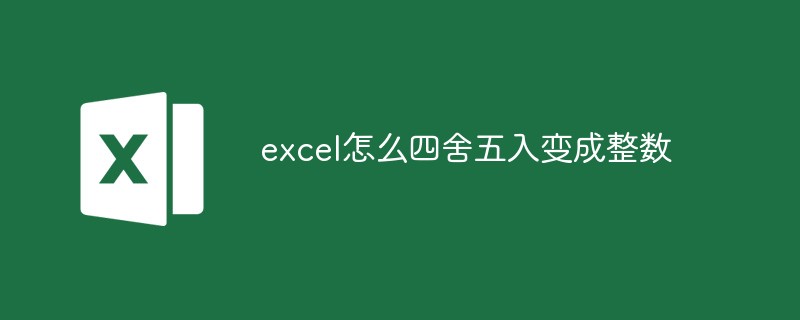
推荐:《Excel教程》
本教程将通过新建的Excel文档来介绍如何快速实现小数变成整数技巧。
右键单击Excel图标,在弹出的右键菜单中选择打开命令。
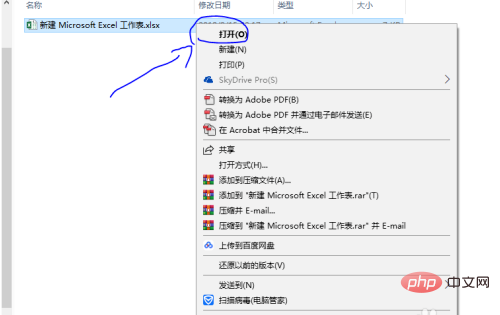
为了提高理解,教程以下列数据为例,将A列中的数据的小数变成整数。
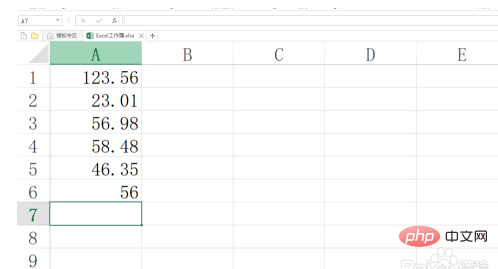
首先选择我们需要将小数变成整数的单元格区域。
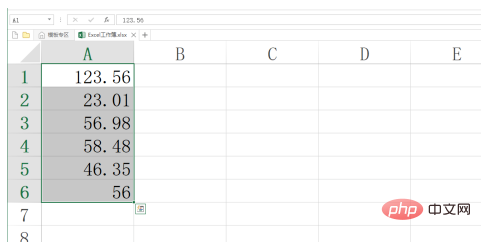
然后按下键盘上的组合键Ctrl+Shift+1(非小键盘处的数字)组合键。
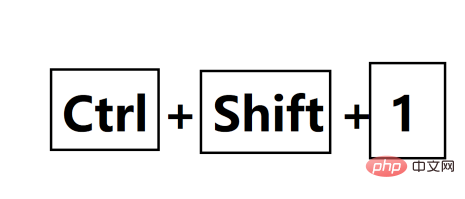
最终结果如图所示,A列中的小数按照四舍五入原则变成了整数,A列中原有的整数保持原样。
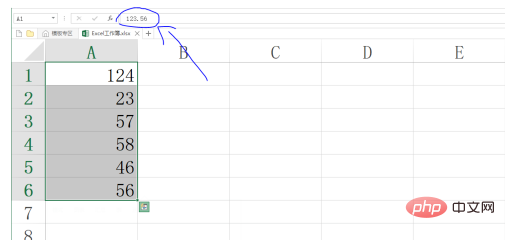
以上就是excel怎么四舍五入变成整数的详细内容,更多请关注php中文网其它相关文章!

全网最新最细最实用WPS零基础入门到精通全套教程!带你真正掌握WPS办公! 内含Excel基础操作、函数设计、数据透视表等

Copyright 2014-2025 //m.sbmmt.com/ All Rights Reserved | php.cn | 湘ICP备2023035733号