
The following columncentos tutorialwill introduce to you how to cancel the automatic lock screen in centos7. I hope it will be helpful to friends in need!
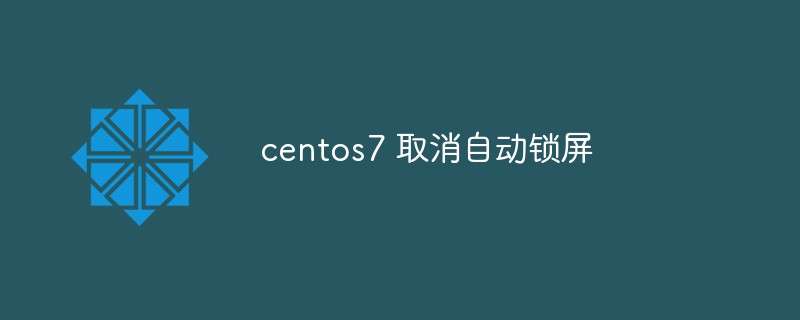
1. Openapplications->system tools->settings. This is where we set the settings of.
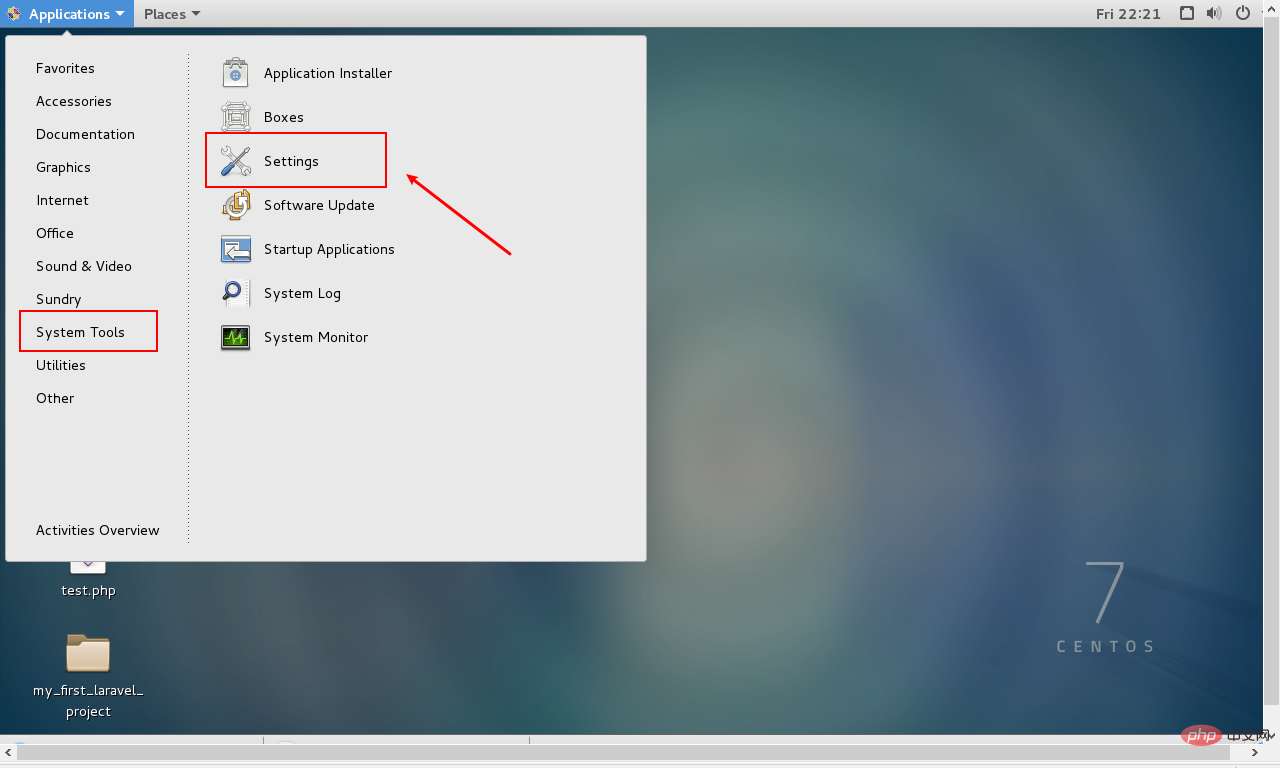
2. Insettings, there is aprivacy(personal), click on it. (The Chinese interface is in Settings->Personal->Privacy Options)
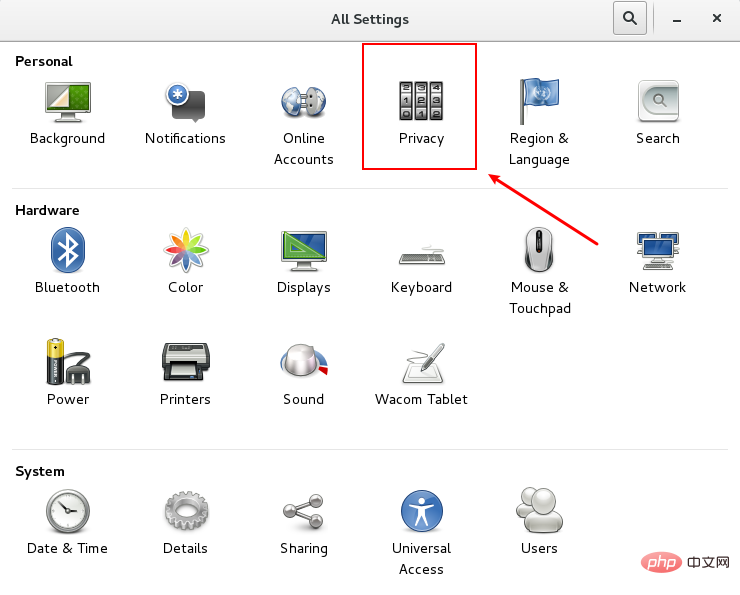
3. In the pop-up window, the first item is Screen Lock, set it tooffThat’s it.
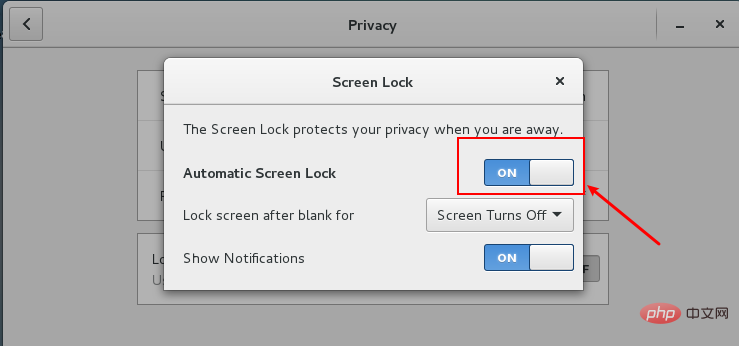
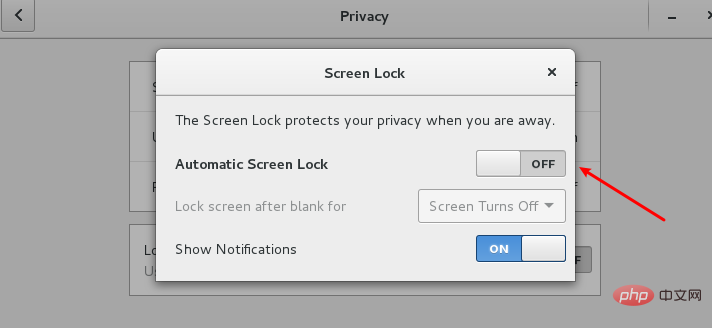
If you cannot find the lock screen item in the settings, you can find it through the search function. The steps are as follows:
1. Openapplications->system tools->settings.We set it here.
2. Click the search button, enterScreen Lockin the input box, search, and the lock screen setting item will appear
 ##
##
The above is the detailed content of How to cancel automatic screen lock in centos7. For more information, please follow other related articles on the PHP Chinese website!




