
The five steps for jdbc to connect to the database are: 1. Load the driver; 2. Connect to the database and determine whether the connection is successful; 3. Create a Statement object; 4. Execute the sql statement; 5. Print the results and close resources and databases.
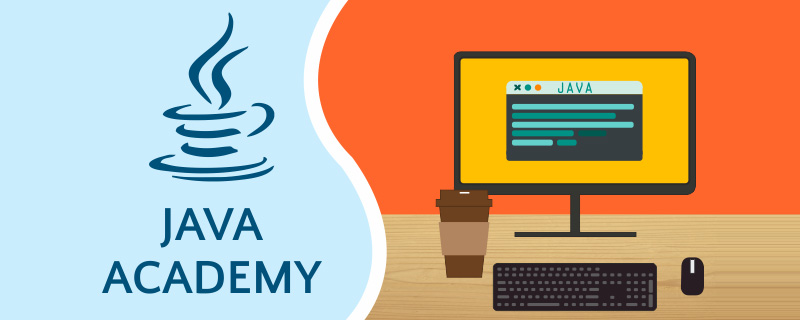
The steps are as follows:
1. Load the driver; 2. Connect to the database and determine whether the connection is successful; 3. Create a Statement object; 4. , execute the sql statement; 5. Print the results, and close the resources and database.
(Video tutorial recommendation: java course)
Code implementation:
1 import java.sql.Connection;
2 import java.sql.DriverManager;
3 import java.sql.ResultSet;
4 import java.sql.SQLException;
5 import java.sql.Statement;
6
7 public class connectionMysql {
8
9 public static void main(String[] args) {
10
11 String driver="com.mysql.jdbc.Driver";//驱动路径
12 String url="jdbc:mysql://localhost:3306/eshop";//数据库地址
13 String user="root";//访问数据库的用户名
14 String password="123456";//用户密码
15 try {
16 //1、加载驱动
17 Class.forName(driver);
18 //2、连接数据库
19 Connection con = DriverManager.getConnection(url, user, password);
20 if(!con.isClosed()){//判断数据库是否链接成功
21 System.out.println("已成功链接数据库!");
22 //3、创建Statement对象
23 Statement st = con.createStatement();
24 //4、执行sql语句
25 String sql="select *from user";//查询user表的所有信息
26 ResultSet rs = st.executeQuery(sql);//查询之后返回结果集
27 //5、打印出结果
28 while(rs.next()){
29 System.out.println(rs.getString("Id")+"\t"+rs.getString("name")+"\t"+rs.getString("password"));
}
}
31 rs.close();//关闭资源
32 con.close();//关闭数据库
33 }
34
35 } catch (Exception e) {
36 // TODO Auto-generated catch block
37 e.printStackTrace();
38 }
39 }
40 }Related recommendations: java entry
The above is the detailed content of What are the 5 steps to connect to the database using jdbc. For more information, please follow other related articles on the PHP Chinese website!