
The reasons why the charger indicator light does not light up: 1. There may be no power in the power supply; 2. There may be some damage to the charger; 3. There may be a problem with the socket. If there is a problem with the charger, first check whether the device is within the warranty period. If so, the charger can be replaced. If not, it needs to be repaired or repurchased.
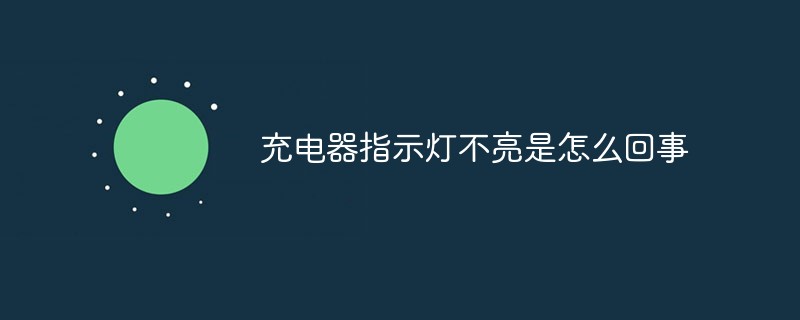
There are two situations when the charging indicator light does not light up and cannot be charged: one is due to the charger, and the other is due to the power supply.
(Learning video recommendation: java course)
First check whether there is electricity at home. If there is electricity, it is not caused by lack of electricity, and check whether the disk is inserted. If there is a problem, you can try changing the plug-in disk.
Another problem is the charger. Think about whether the charger has been bumped. If it is confirmed that there is no man-made damage, you can only find a way to see if there is a problem with the charger. Use the same socket to charge and unplug other devices to confirm whether there is a problem with the socket.
If there is no problem with the socket, the problem is with the charger. At this time, you can check whether the device is within the warranty period. During the warranty period, you can replace the charger. After the warranty period, you can check it. If there is a problem, you can pay for repair or buy the same charger.
Sharing of graphic tutorials: Getting started with java
The above is the detailed content of Why does the charger indicator light not light up?. For more information, please follow other related articles on the PHP Chinese website!




