
Solution to insufficient memory in MySQL: 1. Increase swap space, the code is [dd if=/dev/zero of=/swapfile bs=1M count=1024]; 2. Increase automatic mounting, in File [add /swapfileswap to /etc/fstab].

Solution to insufficient MySQL memory:
1. It has been unsuccessful when starting MySQL. Check the error log/ var/log/mysql/error.log
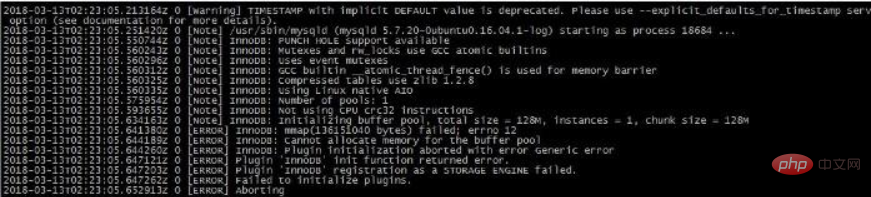
2. The main error messages are as follows:
[ERROR] InnoDB: mmap (136151040 bytes) failed; errno 12
[ERROR] InnoDB: Cannot allocate memory for the buffer pool
[ERROR] InnoDB: Plugin initialization aborted with error Generic error
[ERROR] Plugin 'InnoDB' init function returned error.
[ERROR] Plugin 'InnoDB' registration as a STORAGE ENGINE failed.
[ERROR] Failed to initialize plugins.
[ERROR] Aborting
3. After querying, it is because of insufficient memory. Check the memory
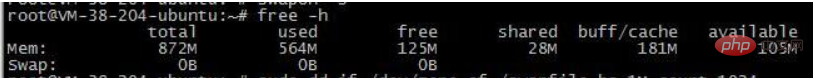
Increase swap space to solve the problem:
dd if=/dev/zero of=/swapfile bs=1M count=1024
mkswap /swapfile
swapon /swapfile
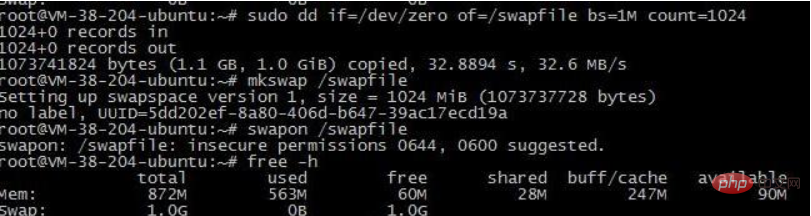
4. Add automatic mounting:
Add /swapfile swap to the file /etc/fstab swap defaults 0 0
service mysql start started successfully
5 , Remarks:
Generate empty file
dd if=/dev/zero of=1.txt bs=1M count=2 生成一个指定大小的空文件 if=文件名:输入文件名 of=文件名:输出文件名 bs=字节大小 count=个数
More related free learning recommendations: mysql tutorial(video)
The above is the detailed content of What to do if MySQL is out of memory. For more information, please follow other related articles on the PHP Chinese website!





