
Solution to the 900 error message when network anomaly occurs: first click to open the Network and Sharing Center; then find and click the solved problem, click it to detect; then the detection results will appear, and troubleshoot based on the results; finally follow the detection results After troubleshooting the fault point, re-plug and unplug the network cable.
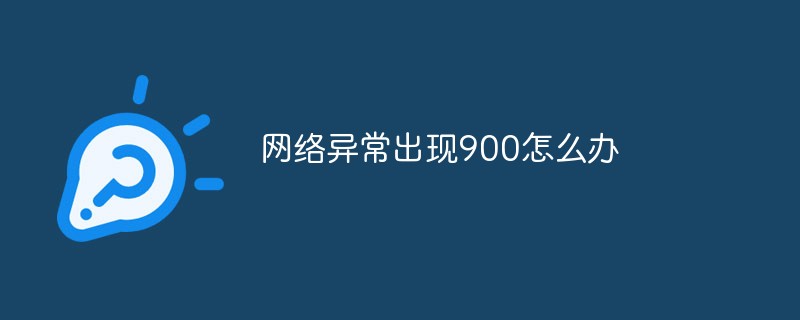
Solution to 900 when network abnormality occurs:
1. Click on the red cross in the taskbar at the bottom right Click the computer icon to open the Network and Sharing Center.
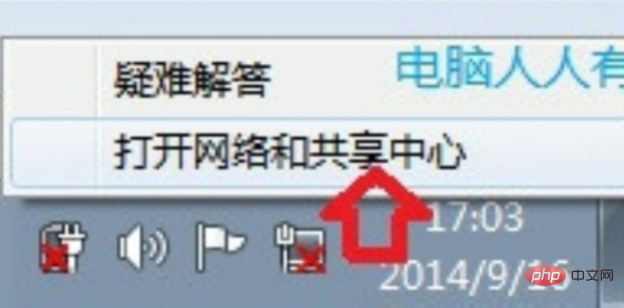
#2. Find the problem that has been solved by clicking on it, and click it to detect it.
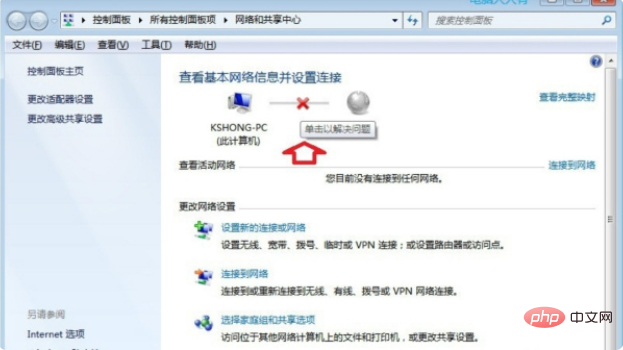
#3. The detection waiting interface appears.
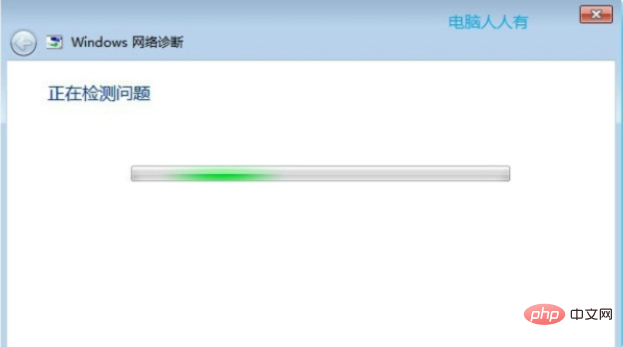
#4. The test results appear and troubleshooting is carried out based on the results.
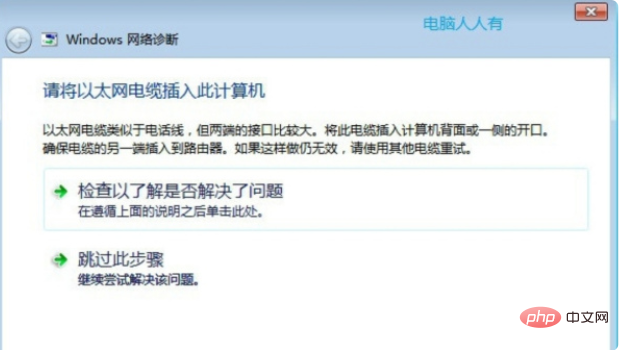
#5. After troubleshooting the fault point according to the test results, plug and unplug the network cable again so that you can connect to the network.

The above is the detailed content of What should I do if a 900 error message appears when a network exception occurs?. For more information, please follow other related articles on the PHP Chinese website!