
Solution to the error when php receives post parameters: First search for [always_populate_raw_post_data] in [php.ini]; then remove the previous [;] and restart the service.
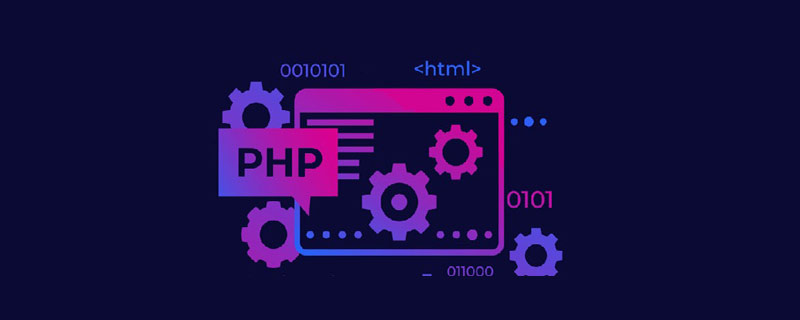
Solution to the error when php receives post parameters:
An error occurs when php receives postman data
Deprecated: Automatically populating $HTTP_RAW_POST_DATA is deprecated and will be removed in a future version. To avoid this warning set 'always_populate_raw_post_data' to '-1' in php.ini and use the php://input stream instead. in Unknown on line 0
Warning: Cannot modify header information - headers already sent in Unknown on line 0
The reason found online is: the local PHP version is too high, postman sent The incoming data uses $HTTP_RAW_POST_DATA to receive the data and an error occurs. Change the assignment method of $_POST and you can
Search for [always_populate_raw_post_data] in php.ini
Remove the previous [;] and restart the service. It can be received normally, but I am not very clear about this at the moment. Why is there no error when receiving $_POST data in the framework, but an error is reported when a separate script receives data
Related free Learning recommendation: php programming (video)
The above is the detailed content of What should I do if an error occurs when php receives post parameters?. For more information, please follow other related articles on the PHP Chinese website!