
Apache下php文件被禁止直接访问的解决办法:直接在php文件中判断【REDIRECT_URL】即可,代码为【$_SERVER['REDIRECT_URL']ordie('Forbidden')】。

【相关学习推荐:php视频教程(视频)】
Apache下禁止php文件被直接访问的解决办法:
一开始,我想在重写规则里直接禁止php后缀的URL被访问。但后来发现重写规则是递归调用的,如果在重写规则里直接禁止php,那么重写到php文件的规则也会失效。RewriteEngineOn
RewriteRule^test$/test.php[L] RewriteRule^test.php$$0[F,L]
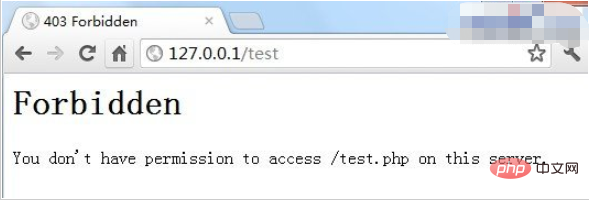
递归调用这真可怕,一开始访问/test的时候URL重写检查一次,然后匹配到^test$就内部重定向到/test.php,然而内部重定向也会触发URL重写,因此再次检查,匹配到^test.php$,被强制直接[F](Forbidden)操作,所以就变成了403错误。既然这样,就必须判是否已经经过服务器重定向。这时候服务器变量里有个REDIRECT_URL可以使用,因此我试着用这个做判断。
RewriteEngineOn
RewriteRule^test$/test.php[L]
RewriteCond%{REDIRECT_URL}^$RewriteRule.*$0[F,L]这样写访问/test依旧被403,稍微检查下,发现RewriteCond中%{REDIRECT_URL}永远为空,这样的话在重写规则中没办法直接禁止php了。
但是可以用不怎么华丽的方法实现。就是在php文件中去判断REDIRECT_URL,虽然这个方法可以实现,但是感觉很逊,只是目前为止也没找到什么更好的办法了。
$_SERVER['REDIRECT_URL']ordie('Forbidden'); //这里只是显示文字而已,实际使用的时候还需输出的HTTP错误代码。 echo$_SERVER['REDIRECT_URL'];//成功访问显示信息 ?>
把这段PHP代码修改下丢进全局引用里就基本上没啥问题了,虽然不是完美解决,但是至少还是解决了,以后也许会发现更好的方法。
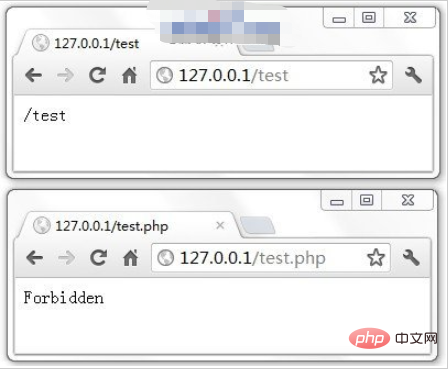
想了解更多编程学习,敬请关注php培训栏目!
The above is the detailed content of What should I do if direct access to php files under Apache is prohibited?. For more information, please follow other related articles on the PHP Chinese website!