
cmd method to close port 445: First use the shortcut key [Win R] to bring up the running window; then enter cmd to enter the command program window; finally enter the command "netsh advfirewall set allprofile state on".

Recommended: "Programming Video"
How to close port 445:
1. Use the shortcut key Win R to bring up the run window, enter cmd to enter the command program window, and then enter the command "netstat -na" interface to see that port 445 is already open at this time;
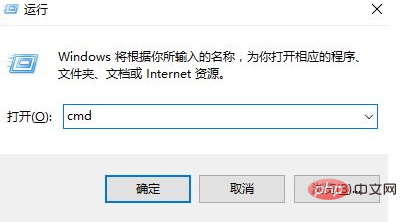
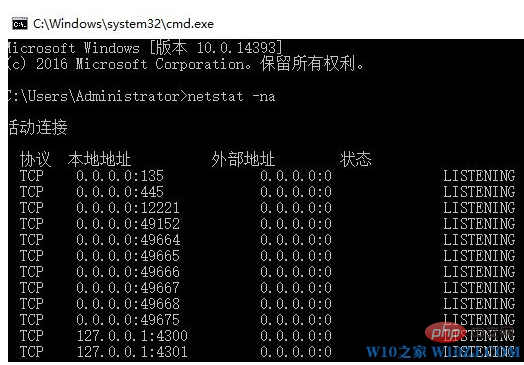
2. Next, open the run command program window as an administrator and enter the following command in the CMD window: netsh advfirewall set allprofile state on
netsh advfirewall firewall add rule name=deny445 dir=in action=block protocol=TCP localport=445
each Press the Enter key after entering the command;
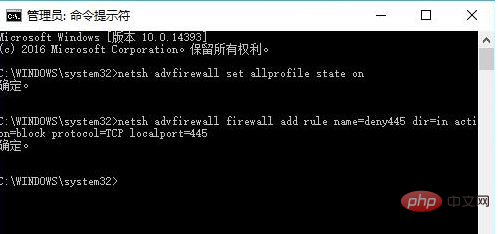
The above is the detailed content of How to close port 445 using cmd. For more information, please follow other related articles on the PHP Chinese website!




