
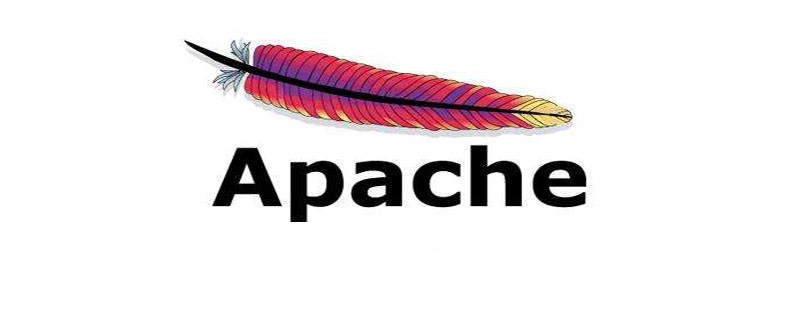
First of all, let’s introduce apache and apache tomcat
(Recommended tutorial: apache)
Apache is a web server (Static parsing, such as HTML), tomcat is a java application server (dynamic parsing, such as JSP)
Apache is a Web server software with a variety of products that can support SSL technology and multiple virtual hosts. It is fast, reliable and can be extended through a simple API to compile interpreters such as Perl/Python into the server. Apache is characterized by simplicity, fast speed, stable performance, and can be used as a proxy server. It can run in most computer operating systems and is widely used due to its cross-platform and security.
Tomcat is just a servlet (jsp is also translated into servlet) container. It can be considered as an extension of apache, but it can run independently of apache.
Tomcat is a product of the Apache Software Foundation. A core project in the Jakarta project, it is jointly developed by Apache, Sun and other companies and individuals. Due to Sun's participation and support, the latest Servlet and JSP specifications can always be reflected in Tomcat. Tomcat 5 supports the latest Servlet 2.4 and JSP 2.0 specifications.
Tomcat server is a free open source Web application server. It is a lightweight application server. It is commonly used in small and medium-sized systems and situations where there are not many concurrent access users. It is used to develop and debug JSP programs. first choice.
The two can be compared from the following points:
1. Both are developed by the apache organization
2. Both have HTTP service functions
3. Both are open source and free.
Contact:
(1) Apache is an ordinary server. It only supports HTML, which is ordinary web pages, and can be supported through plug-ins. php, and can also be connected to Tomcat (Apache connects to Tomcat one-way, which means that Tomcat resources can be accessed through Apache, but not vice versa).
(2) Apache only supports static web pages, but dynamic web pages like Jsp require Tomcat to process.
(3) Integrated use of Apache and Tomcat
If the client requests a static page, only the Apache server is required to respond to the request;
If the client requests a dynamic page, The Tomcat server responds to the request, parses the parsed JSP and other web page codes and sends it back to the Apache server, and then returns it to the browser via Apache.
This is because jsp interprets code on the server side, Tomcat only does dynamic code parsing, and Apache returns the parsed static code. This integration of Apache Tomcat can reduce Tomcat's service overhead.
(4) Apache and Tomcat are independent and can be integrated on the same server.
Difference:
Apache is implemented in C language and supports various features and modules to extend core functions; Tomcat is written in Java and better supports Servlet and JSP.
1. Apache is a Web server. The Web server transmits (serves) pages so that the browser can browse them. The Web server specializes in processing HTTP requests (requests), but the application server provides applications through many protocols ( serves) business logic.
Tomcat is an application server running on Apache. The application server provides methods that client applications can call. It is just a servlet (jsp is also translated into servlet) container, which can be considered as an extension of Apache, but can run independently of apache.
2. Apache is an ordinary server and only supports html static ordinary web pages. However, PHP can be supported through plug-ins and can also be connected to Tomcat (one-way Apache connection to Tomcat means that Tomcat resources can be accessed through Apache, but not vice versa). Tomcat is a jsp/servlet container and also supports HTML, JSP, ASP, PHP, CGI, etc. CGI requires some manual debugging, but it is very easy.
3. Apache focuses on http server, and Tomcat focuses on servlet engine. If run in standalone mode, Tomcat and apache are functionally equivalent and support JSP, but it is not ideal for static web pages.
4. Apache can run for a year without restarting, and its stability is very good, while Tomcat may not.
5. The preferred web server is Apache, but only use tomcat for jsp and servlets that cannot be parsed by Apache.
6. Apache is the very first page parsing service, and tomcat was developed later. In essence, tomcat’s functions can completely replace Apache, but Apache is the predecessor of tomcat after all, and is the most popular in the market. There are also many people who are still using Apache, so Apache will continue to exist and will not be replaced. Apache cannot parse java things, but it can parse html very quickly.
Integration of the two:
Apache is a web server environment program. If you enable it, it can be used as a web server. However, it only supports static web pages and does not support dynamic web pages, such as asp, jsp, php, cgi
If you want to run jsp in the Apache environment, you need an interpreter to execute the jsp web page, and this jsp interpreter is Tomcat.
So why do you need a JDK? Because if jsp needs to connect to the database, jdk will provide the driver to connect to the database, so the web server platform to run jsp requires APACHE TOMCAT JDK
Benefits of integration:
If the client requests a static page, only the Apache server is required to respond to the request. If the client requests a dynamic page, the Tomcat server responds to the request. Because jsp interprets code on the server side, such integration can reduce Tomcat's service overhead.
The above is the detailed content of What is the difference between apache and apache tomcat. For more information, please follow other related articles on the PHP Chinese website!