How to adjust the size of print preview: first find the table to be resized; then open "wps table-print-print preview" in order; then click on the page margin; finally adjust the position and pull it to the middle position Can.
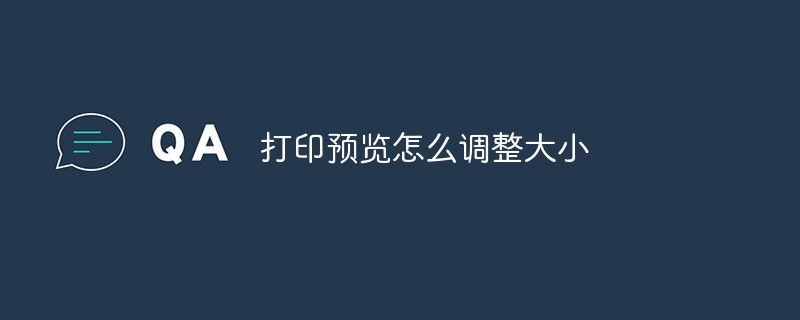
Recommended: "Excel Tutorial"
Open the excel file and first find the table you want to resize .
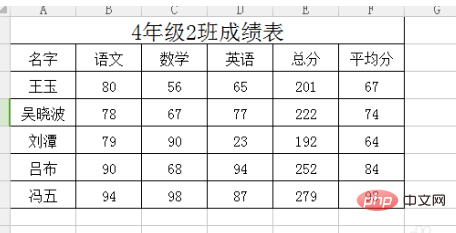
wps form-print-print preview.

The print preview dialog box appears and I find that the table content is not in the correct position. How can I adjust it to the middle position?
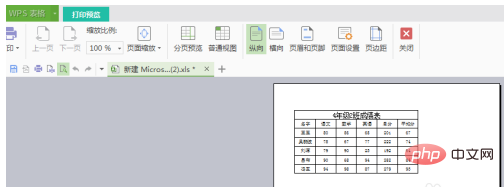
The current default vertical position can be adjusted horizontally.
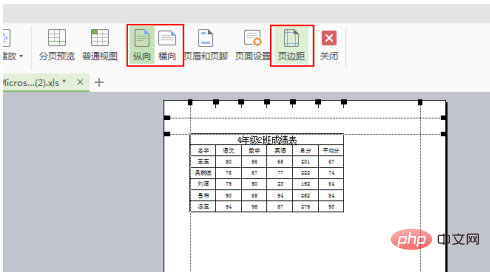
Click on the margin, adjust the position, and pull it toward the middle.

Or open the print preview and click "Show Margins" on the lower right. Then adjust the margin position.
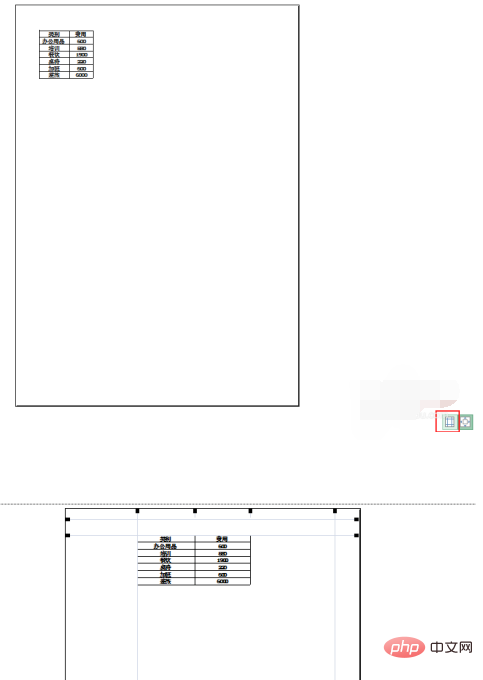
The above is the detailed content of How to resize print preview. For more information, please follow other related articles on the PHP Chinese website!




