Method to increase the number of table rows: First open [excel] on the computer desktop; then click [Column 10]; finally right-click and select [Insert] to see [Column 9] and [Column 10] Successfully add a row of the same format.
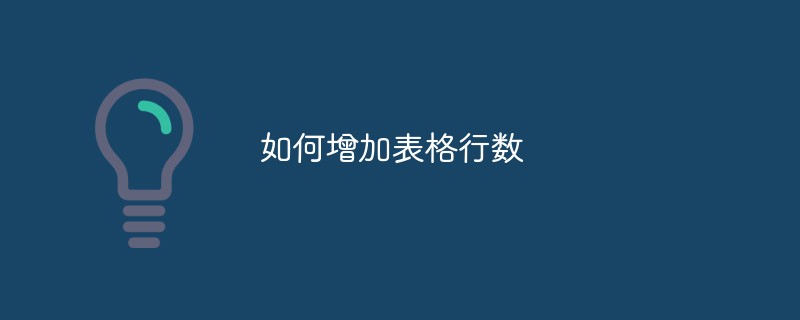
Recommended: "Excel Tutorial"
First we open [excel] on the computer desktop, if not already You need to download it in advance before proceeding with the next steps;

After opening [excel], we can draw a table and the corresponding data as an example;
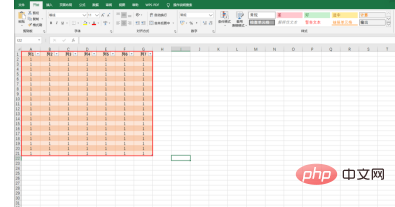
For example, if we want to add a row between [Column 9] and [Column 10], we click [Column 10] and right-click to select [Insert];
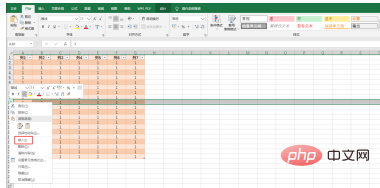
After clicking [Insert], you can see that a row of the same format has been successfully added between [Column 9] and [Column 10].
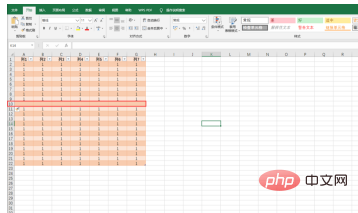
The above is the detailed content of How to increase the number of table rows. For more information, please follow other related articles on the PHP Chinese website!




