
Cookies in php can be used to automatically fill in the user's username and password, and determine whether it is the first time to log in. A cookie is a small file that the server leaves on the user's computer. When the same computer requests a page through the browser, the cookie will be sent by the computer.
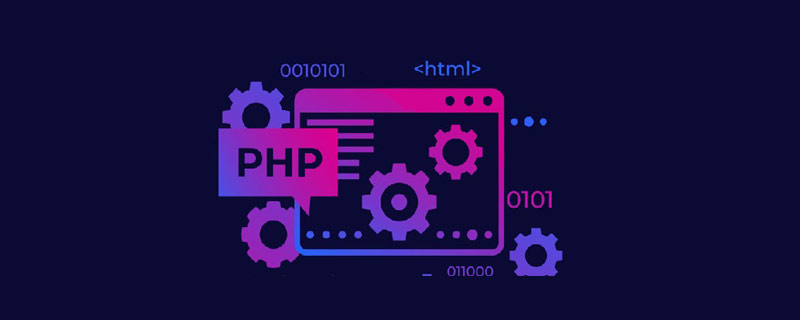
Introduction to cookie definition and usage:
A cookie is a small file left by the server on the user's computer.
(Recommended tutorial: php graphic tutorial)
Every time the same computer requests a page through the browser, this computer will send a cookie. With PHP, you can create and retrieve cookie values.
Example:
Add/Update/Delete/Get Cookie
<?php
//添加cookie
setcookie("name","zxf",time()+3600);
//数组
/$arr = array(1,2,3);
$arr_str = serialize($arr);
setcookie("a",$arr_str,time()+3600);
//获取cookie
var_dump($_COOKIE);
//更新cookie
setcookie("name","aaa",time()+3600);
//删除cookie
setcookie("name","",time()-20);
//删除所有
foreach ($_COOKIE as $key => $value) {
setcookie($key,"",time()-1);
}
echo "成功";
?>If the key=>val of the cookie you delete is not deleted, the cookie is on the client Keep, if you delete all cookies on this website, the browser will delete the cookie file.
(Video tutorial recommendation: php video tutorial)
Judge whether to log in for the first time
<?php
//先判断cookie里是否有上次的登录信息
if(!empty($_COOKIE[‘lastVisit'])){
echo “你上次登陆的时间是”.$_COOKIE[‘lastViat'];
//更新时间
setcookie(“lastVisit”,”data(Y-m-d H:i:s)”, time()+3600);
}else{
//说明用户是第一次登陆
echo”第一次登陆”;
//更新时间
setcookie(“lastViait”,”data(“Y-m-d H:i:s”)”, time()+3600);
}
?>When you open the login interface, automatically fill in the user username and password.
checklogin.php
//获取用户是否选中了保存id
if(!empty($_POST[‘cookie'])){
setcookie(“id”,$id,time()-100);
}else{
if(!empty($_COOKIE[‘id'])){
setcookie(“id”,$id,time()-10);
}
}The above is the detailed content of What are the uses of cookies in php. For more information, please follow other related articles on the PHP Chinese website!




