
How to restore the toolbar on the left side of ps: First find [Window] in the top menu bar and click; then pull down and select [Tools] at the bottom; finally the toolbar on the left will be Appeared.

How to restore the toolbar on the left side of ps:
1. Find [ in the top menu bar Window]
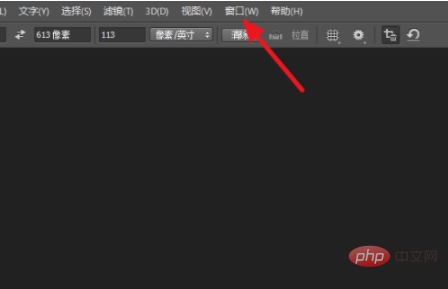
#2. Click [Tools] at the bottom
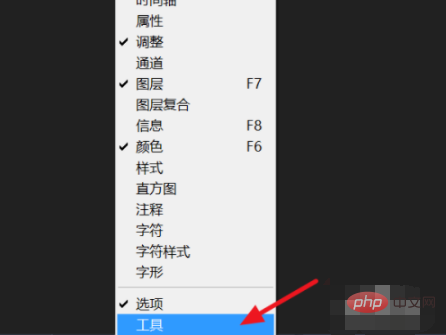
3. In this way, the toolbar on the left
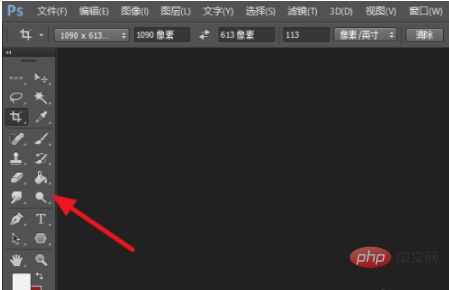
# will appear. 4. If only the top menu bar is left, it may be hidden. Just press the tab key to display
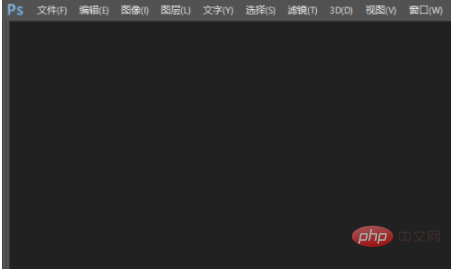
Related learning recommendations:PS video tutorial
The above is the detailed content of What to do if the toolbar on the left side of PS is closed. For more information, please follow other related articles on the PHP Chinese website!