
How to install multiple php versions on Mac: First open the terminal tool on the Mac and confirm the installation of Homebrew; then install [php5.5] and corresponding extensions; finally execute the command [brew unlink php55] to delete brew A php soft link is enough.

How to install multiple php versions on Mac:
1. Open the terminal tool on Mac and execute the command brew help confirms whether Homebrew has been installed. If not, execute the instructions to install
/usr/bin/ruby -e "$(curl -fsSL https://raw.githubusercontent.com/Homebrew/install/master/install)"
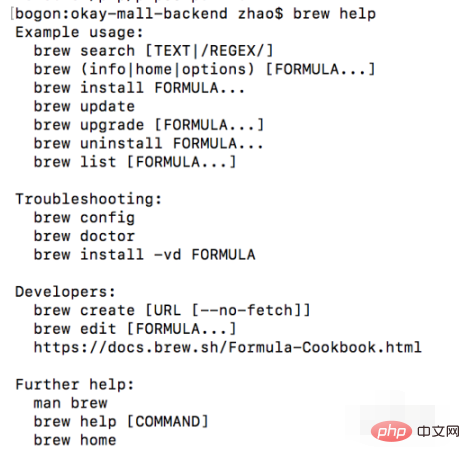
2. Homebrew supports php5.3 and later php packages. Let’s install them first. php5.5 and corresponding extensions; use the command brew search php55 to view php5.5 and corresponding extension packages. Installation instructions
brew install php55 php55-opcache php55-xdebug php55-mcrypt php55-memcache php55-memcached php55-redis
Install the corresponding extension packages according to your own needs
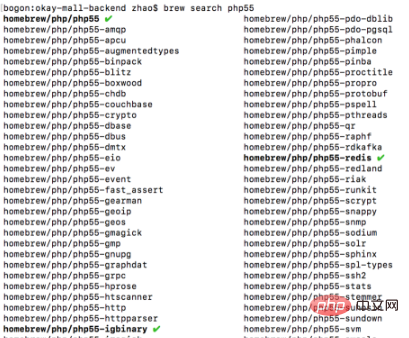
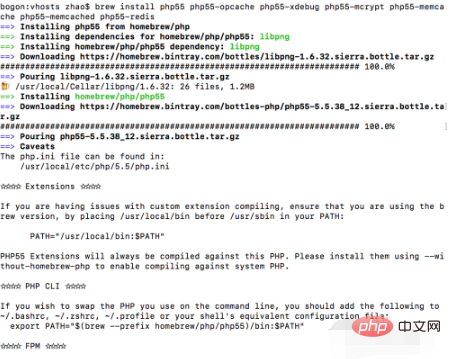
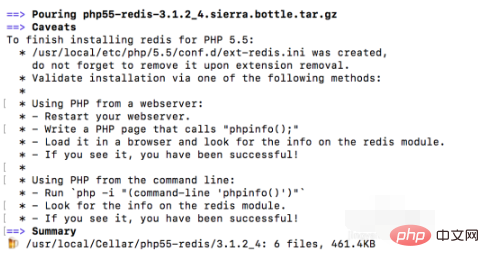
3. Execute the command brew unlink php55 to delete the soft link of php in brew. Brew will only allow the software to be deleted. Install the next php version, otherwise an error message will be reported, requiring you to use the unlink command to delete php and brew

Related learning recommendations: php programming( video)
The above is the detailed content of How to install multiple php versions on Mac. For more information, please follow other related articles on the PHP Chinese website!