

When we use websocket technology to push visitor arrival messages in real time, we can only know that visitors have arrived by looking at the page at any time without leaving.
Now add the notification message of the browser. You can just open the interface without staring at it all the time. You can just do other things. New messages will pop up from the lower right corner.
The test address is as follows. When there is a visitor When you click the consultation button, a prompt will pop up in the customer service backend:
https://gofly.sopans.com/index
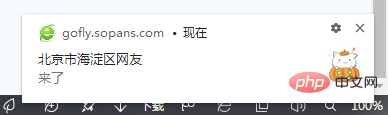
First of all, let’s be clear. Notifications can only be used in an https environment. If it is not https, browser notifications cannot be used. Notification.permission returns a prohibition.
notify(title, options, callback) {
// 先检查浏览器是否支持
if (!window.Notification) {
return;
}
var notification;
// 检查用户曾经是否同意接受通知
if (Notification.permission === 'granted') {
notification = new Notification(title, options); // 显示通知
} else {
var promise = Notification.requestPermission();
}
if (notification && callback) {
notification.onclick = function(event) {
callback(notification, event);
}
}
},notify("标题", {
body: "内容",
icon: "头像"
}, function(notification) {
notification.close();
});The websocket part is to listen to the onmessage method and make distinctions based on the returned json message fields. You need to define it yourself, or you can refer to the source code of the above address
Related learning recommendations: Go language tutorial
The above is the detailed content of Go language implementation based on websocket browser notification function. For more information, please follow other related articles on the PHP Chinese website!
 Usage of Type keyword in Go
Usage of Type keyword in Go
 How to implement linked list in go
How to implement linked list in go
 What are the Go language programming software?
What are the Go language programming software?
 How to learn go language from 0 basics
How to learn go language from 0 basics
 What are the methods to implement operator overloading in Go language?
What are the methods to implement operator overloading in Go language?
 What are the operators in Go language?
What are the operators in Go language?
 How to solve the problem that IE shortcut cannot be deleted
How to solve the problem that IE shortcut cannot be deleted
 What should I do if the docker container cannot access the external network?
What should I do if the docker container cannot access the external network?




