How to display the cell content in Excel that is too long: First select the data area to be edited, right-click [Set Cell Format]; then select [Custom] in the pop-up window and enter in the type input box 0; finally return to the data page.

How to display the cell content that is too long in Excel:
1. First, we select the data to be edited. Area, right-click "Format Cells";
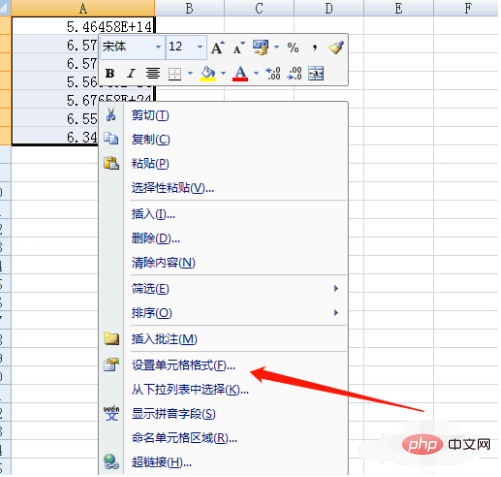
2. In the pop-up window, select "Custom" and enter "0" in the type input box;
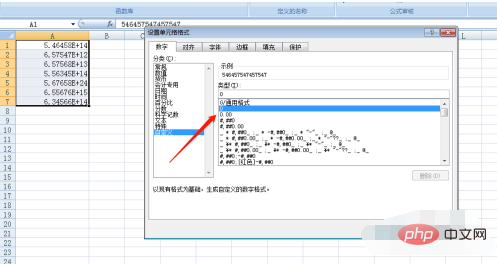
3. After clicking OK, we return to the data page and find that the data can be fully displayed;
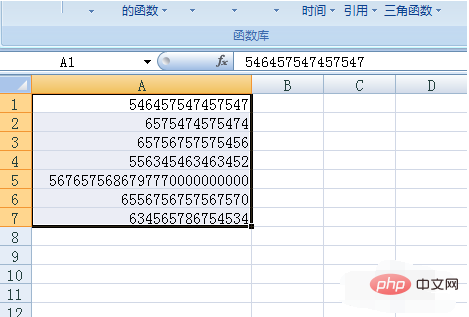
##Related learning recommendations:
The above is the detailed content of How to display cell content that is too long in Excel. For more information, please follow other related articles on the PHP Chinese website!




