
Solution to the problem that php cannot execute the exec command on the server: first find the php configuration file [php.ini]; then remove [exec] and [shell_exec], and save the file; finally modify [cmd.exe] Just file properties.
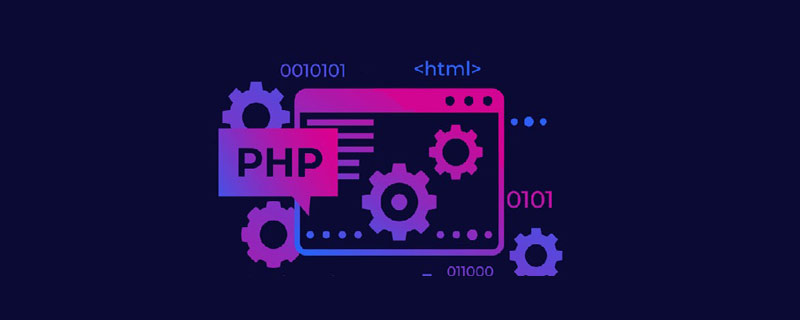
Solution to the problem that php cannot execute the exec command on the server:
1. Modify php.ini
Find the php configuration file php.ini. If you use the PHP automatic installation program to configure the PHP environment, this file is in the C:\WINDOWS\ directory.
Search for "disable_functions" in the file, find it, remove "exec" and "shell_exec", and then save the file.
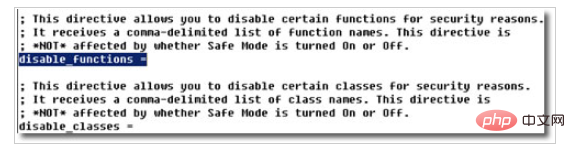
2. Modify the cmd.exe file properties
Enter C:\WINDOWS\system32 and find Right-click on the cmd.exe file -> Properties, add the Internet guest account in the "Security" settings, that is, the IUSR_****** account, and then grant "Read and Run" and "Read" permissions .
After the settings are completed, php can execute the exec command on the server.
Related learning recommendations: php programming (video)
The above is the detailed content of What should I do if PHP cannot execute the exec command on the server?. For more information, please follow other related articles on the PHP Chinese website!