
How to install pdflib in php: first download pdflib and determine the php version; then add the content "extension=php_pdflib.dll" in "php.ini"; finally restart the web server.

Recommended: "PHP Video Tutorial"
##Steps to install pdflib under php5.5
Then select the corresponding version, as shown in the picture. I chose the Windows 64-bit PHP version.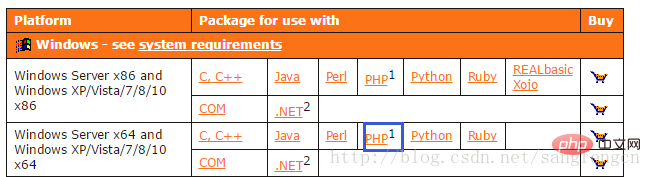

5.5 .38, the compiler ismsvc11.Unzip the downloaded How to install pdflib in php and select the following directory:
php_pdflib.dll inXXX\PDFlib-9.1.0-MSWin32-php\bind\php\php-550-nozts_VS11\.
php.iniAs follows: Open the
Open the
php.inifile and find the line shown in the picture above. The circle in the picture is the expansion package path (on my machine it isd: \XAMPP\php\ext).
php_pdflib.dllto the above path.
extension=php_pdflib. dll
web server.
The above is the detailed content of How to install pdflib in php. For more information, please follow other related articles on the PHP Chinese website!
 The difference between WeChat service account and official account
The difference between WeChat service account and official account Remove header line
Remove header line How to switch cities on Douyin
How to switch cities on Douyin Configuration of python environment variables
Configuration of python environment variables Free erp management system software
Free erp management system software The difference between xdata and data
The difference between xdata and data Priority order of operators in c language
Priority order of operators in c language What are the calling methods of java reflection
What are the calling methods of java reflection



