
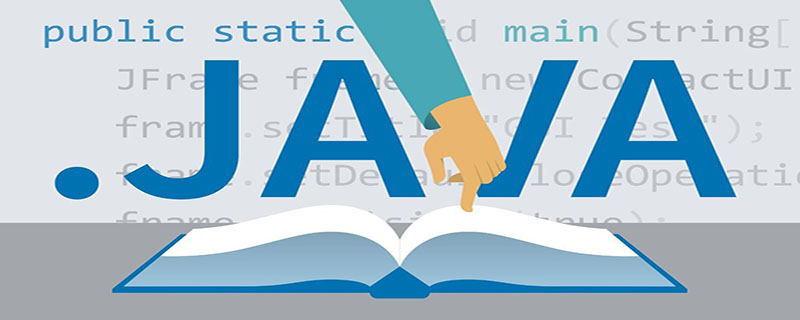
Requirements:
Images larger than 2MB need to be compressed to less than 2MB without changing the size of the original image.
(Recommended tutorial: java introductory tutorial)
Introducing dependencies:
<dependency>
<groupId>net.coobird</groupId>
<artifactId>thumbnailator</artifactId>
<version>0.4.8</version>
</dependency>Attachment entity class:
@Builder
@NoArgsConstructor
@AllArgsConstructor
@Data
public class FileCO {
/**
* 附件字节流
*/
private byte[] fileContent;
/**
* 附件OID
*/
private UUID attachmentOid;
}(Video tutorial recommendation: java video tutorial)
Picture entity class:
@Builder
@NoArgsConstructor
@AllArgsConstructor
@Data
public class ImageInfo {
/**
* 图片字节流
*/
private byte[] imageBytes;
/**
* 图片是否进行压缩
*/
private Boolean compressFlag;
/**
* 图片宽度
*/
private Integer width;
/**
* 图片高度
*/
private Integer height;
}Picture compression tool class:
@Slf4j
public class ImageUtils {
/**
* 合法图片大小为2MB
*/
private static final Long LEGAL_IMAGE_SIZE = 1024 * 2L;
/**
* 图片压缩 当图片大小大于2MB进行等比例压缩
* 不修改图片尺寸进行压缩
*
* @param fileCO
* @return
*/
public static ImageInfo compressImageForScale(FileCO fileCO) throws IOException {
byte[] imageBytes = fileCO.getFileContent();
UUID attachmentOid = fileCO.getAttachmentOid();
try {
BufferedImage sourceImage = ImageIO.read(new ByteArrayInputStream(imageBytes));
//高度
int height = sourceImage.getHeight();
//宽度
int width = sourceImage.getWidth();
if (imageBytes.length <= 0 || imageBytes.length < LEGAL_IMAGE_SIZE * 1024) {
return ImageInfo.builder()
.imageBytes(imageBytes)
.width(width)
.height(height)
.compressFlag(false)
.build();
}
long srcSize = imageBytes.length;
double accuracy = getAccuracy(srcSize / 1024);
while (imageBytes.length > LEGAL_IMAGE_SIZE * 1024) {
ByteArrayInputStream inputStream = new ByteArrayInputStream(imageBytes);
ByteArrayOutputStream outputStream = new ByteArrayOutputStream(imageBytes.length);
Thumbnails.of(inputStream)
.scale(1f)
.outputQuality(accuracy)
.toOutputStream(outputStream);
imageBytes = outputStream.toByteArray();
}
log.info("【图片压缩】附件OID={} | 图片原大小={}kb | 压缩后大小={}kb",
attachmentOid, srcSize / 1024, imageBytes.length / 1024);
return ImageInfo.builder()
.imageBytes(imageBytes)
.width(width)
.height(height)
.compressFlag(true)
.build();
} catch (Exception e) {
log.error("【图片压缩】msg=图片压缩失败!", e);
throw e;
}
}
/**
* 计算压缩精度
*
* @param size
* @return
*/
private static double getAccuracy(long size) {
double accuracy;
//图片大小小于4M,压缩精度为0.44;否则精度为0.4
if (size <= 2048 * 2) {
accuracy = 0.44;
} else {
accuracy = 0.4;
}
return accuracy;
}
}The above is the detailed content of Java implements compressed images without changing the original image size. For more information, please follow other related articles on the PHP Chinese website!