
How to split a video: First import the video and edit it; then select the start time and end time, and click OK; then select the second video, set the editing start time to the end time of the first period, and then Select the end time of the second segment; finally select the video format to save and export.

How to split video:
1. Open the editor, select Add Video, and import the video into the software.

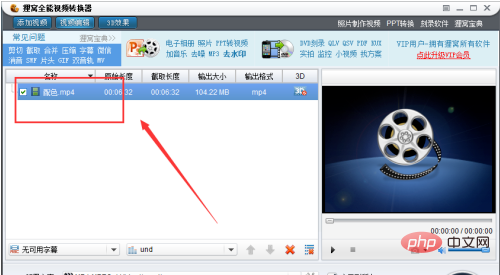
#2. If you want to cut it into several segments, import the video several times. If you want to import it into 3 segments, just Import the video three times
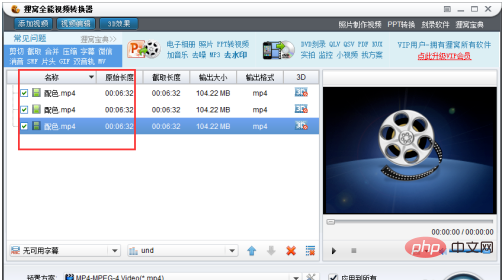
3. Then select the first video and click Video Edit
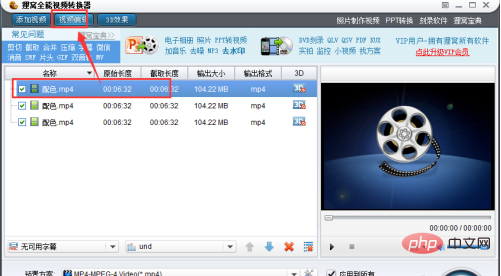
4. In the video In the editing area, select the start time and end time, and click OK.
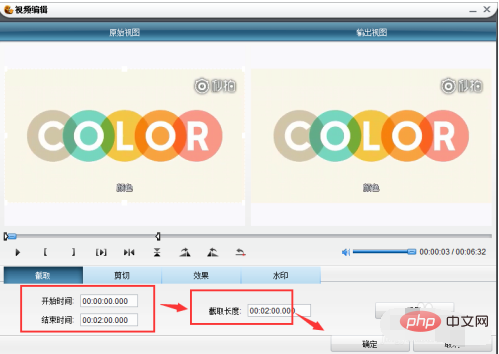
5. Select the second video and click Edit

6. Set the start time to the first video Time end time, then select the end time of the second segment and confirm

7. Edit the third video in the same way

8. Rename the video settings

9. Select the video format to be exported. There are many video formats to choose from
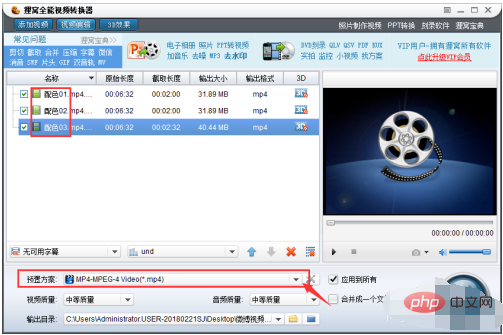
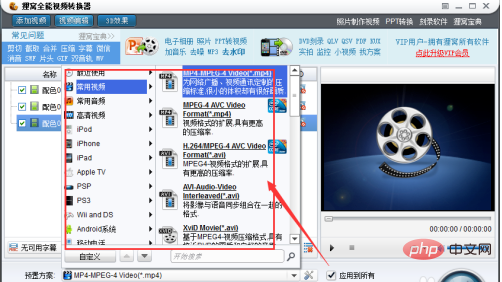
10. Select the save path location
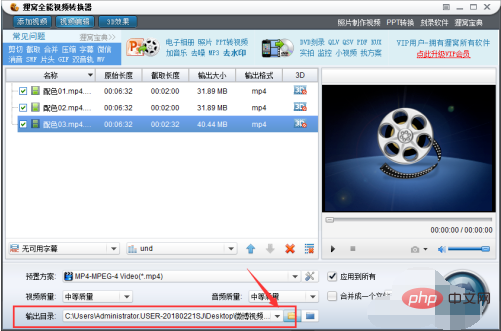
11. Finally, click Export to generate the file
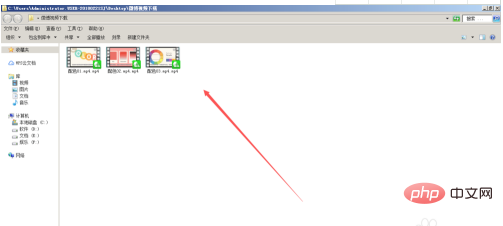
The above is the detailed content of How to split video. For more information, please follow other related articles on the PHP Chinese website!
 Solution to the problem that win10 download software cannot be installed
Solution to the problem that win10 download software cannot be installed
 How to solve the problem that the hard disk partition cannot be opened
How to solve the problem that the hard disk partition cannot be opened
 update statement usage
update statement usage
 Free website domain name
Free website domain name
 Delete redundant tables in the table
Delete redundant tables in the table
 What does wifi deactivated mean?
What does wifi deactivated mean?
 How to optimize a single page
How to optimize a single page
 What are the methods to change IP in dynamic vps instantly?
What are the methods to change IP in dynamic vps instantly?




