
IIS method to set up PHP pseudo-static: first download the pseudo-static component rewrite and put it in the root directory of the website; then fill in the pseudo-static rules into the TXT document and find the management tools and Internet information server; then add the pseudo-static component Static function site, and open the [Rewrite.dll] file; finally click [Start].

iis method of setting PHP pseudo-static:
1. First, we need to download a pseudo-static component-rewrite , put it in the root directory of the website.
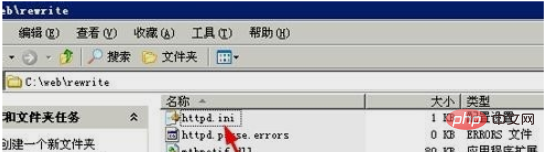
#2. Fill in the pseudo-static rules into the TXT document.
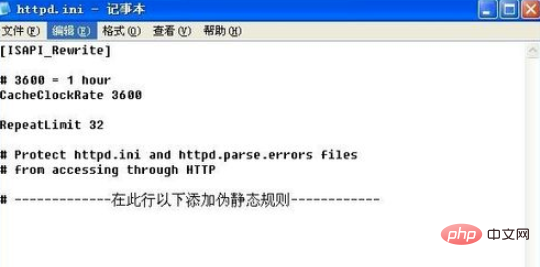
3. Click on the Start menu and find Management Tools, Internet Information Server.
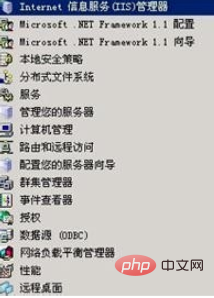
4. Right-click the site where you want to add pseudo-static function, select "Properties" - then click "ISAPI Filter", click "Add" on the right, "Filter" Enter rewrite in "Processor Name", click "Browse" on the right side of "Executable File", and rewrite the folder.
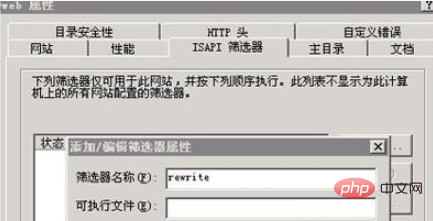
5. Select the file "Rewrite.dll" and click "Open".
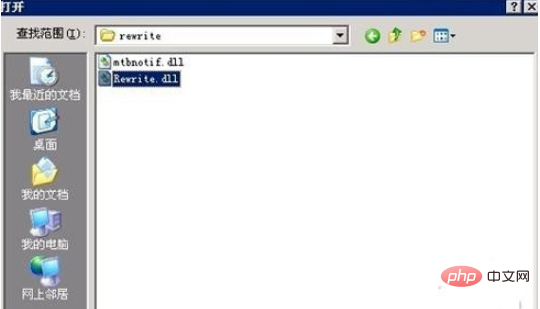
6. Click Apply - OK, right-click the site, select "Stop" and "Start" again.
1. Unzip and get the ISAPI_Rewrite3_0075_cra folder ( Contains cracked files and installation methods) http://m.fulinmenst.com/m/prod_view.aspx?TypeId=65&Id=185&Fid=t3:65:3&typefid=65 ISAPI_Rewrite3_0079.msi installation file;
2. Double-click ISAPI_Rewrite3_0079.msi to install, use the default selection, and click Next until it is completed (the installation process will automatically restart IIS).
3. After completion, download the ISAPI_Rewrite3_0075_cra file The ISAPI_Rewrite.dll, ISAPI_RewriteSnapin.dll 2 files, copy them to the ISAPI_Rewrite installation directory, overwriting the original files (if it prompts that the file is occupied, delete it first Original file, and then copy it).
4. Find the httpd.conf file in the installation directory. Enter the following content:
RegistrationName= coldstarRegistrationCode= 2EAD-35GH-66NN-ZYBA
5. Restart IIS and the installation is complete.
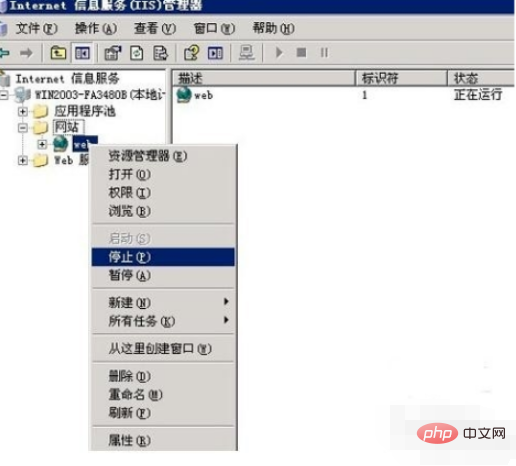
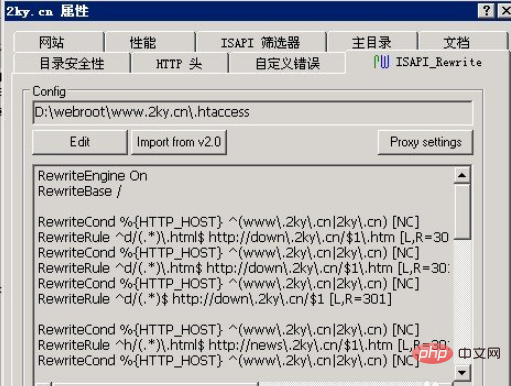
Related learning recommendations: PHP programming from entry to proficiency
The above is the detailed content of How to set php pseudo-static in iis?. For more information, please follow other related articles on the PHP Chinese website!