
The following is the tutorial column ofcomposerto introduce the experience of using composer install and update. I hope it will be helpful to friends in need!
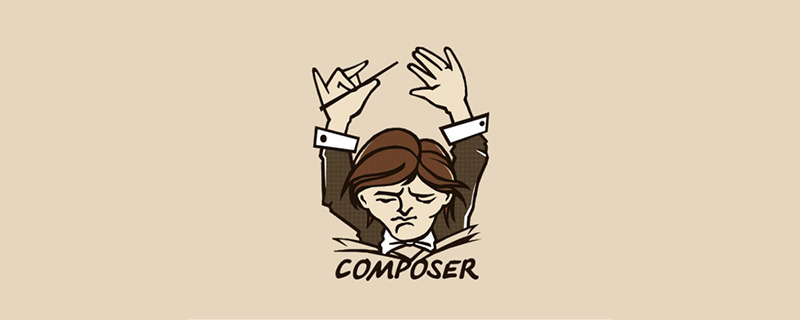
#Install
composer installreads third-party components and their versions fromcomposer.lockand installs them into thevendordirectory.If the
composer.lockfile does not exist, read thecomposer.jsonthird-party component and its version, and then install it in thevendordirectory.
updateis to obtain third-party components and their versions directly fromcomposer.json, and then updatecomposer.lockfile.If the dependent third-party component has a version update,
updatewill install the latest version into thevendordirectory and updatecomposer.lock.
composer updatecommand because there may be versions of third-party component libraries used in the testing phase. , thecomposer updatecommand was executed during online packaging, causing the problem of third-party component updates being released directly without testing.The recommended approach is to add both
composer.jsonandcomposer.lockto the version management process, and pay attention tocomposer during the development process. For changes in dependent versions in .lock, usecomposer installfor each online package to obtain dependent third-party components and versions fromcomposer.lock.If you need to update third-party components, when executing the
composer updatecommand,should be appended with the component librarythat needs to be updated.
The above is the detailed content of Share your experience using composer install and update!. For more information, please follow other related articles on the PHP Chinese website!