

1. Overview
mysql- monitor MYSQL monitoring tools, optimization tools, and various tools integrated into the java spring boot project
git地址:https://github.com/lccbiluox2/mysql-monitor.git
2. Code structure
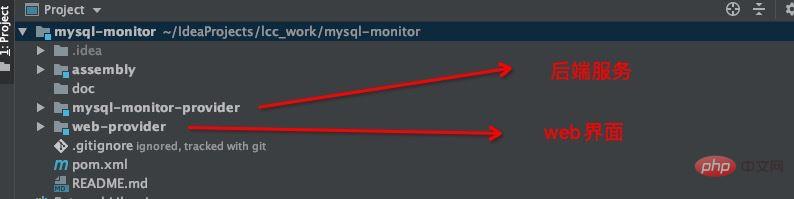
3. Backend service
The main class of the backend service is com.neo.MySQLMointorApplication
3.1 Backend service database
spring.datasource.driverClassName = com.mysql.jdbc.Driver spring.datasource.url = jdbc:mysql://localhost:3306/mysql_monitor?useUnicode=true&characterEncoding=utf-8&useSSL=true spring.datasource.username = root spring.datasource.password = 12345678
Modify this according to your own needs.
The SQL running script is in doc/sql/mysql_monitor.sqlPlease perform the table creation operation first, and then run the main class.
4. Front-end service
Front-end main page:web-provider/html/database/database-list.html
Because the front-end and back-end are separated, the most original html jquery ajax is used to operate the back-end and display it, which solves the cross-domain problem. Just open the page directly.
4.1 Configuration
The front-end configuration file is as follows: web-provider/js/constant.js
//定义几个全局变量 var AppUrl = "http://localhost:8090";//整个页面的请求页面
Mainly configures the address requested by the backend.
5. The effect is as follows
5.1 Database list page

5.2 Database details page
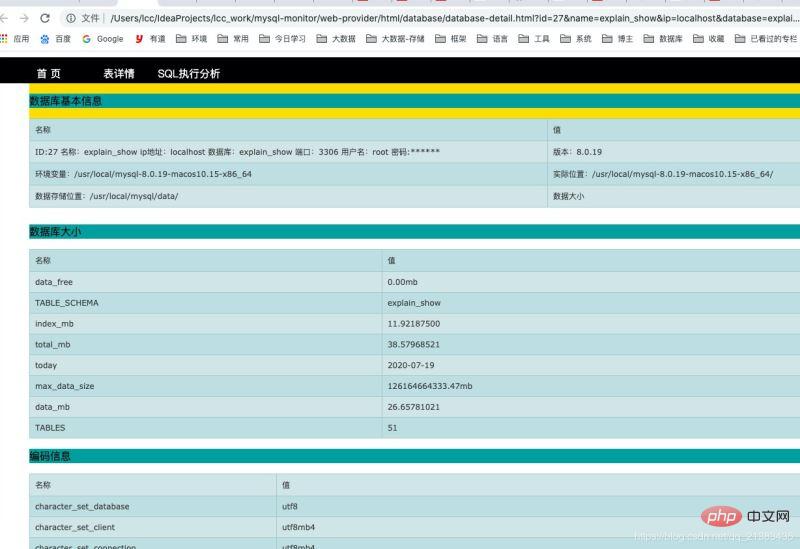
5.3 Table list page
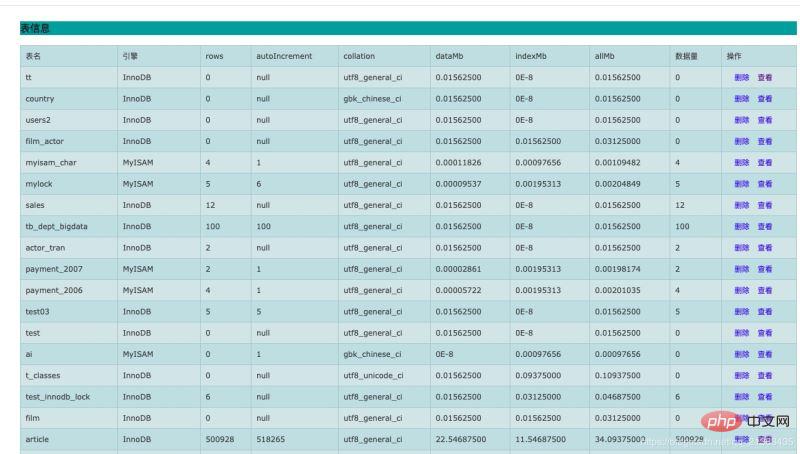
5.4 Table details page
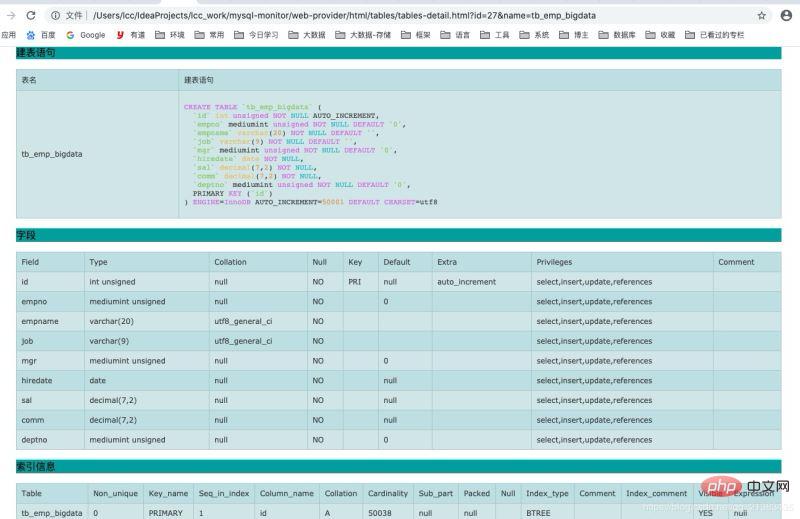
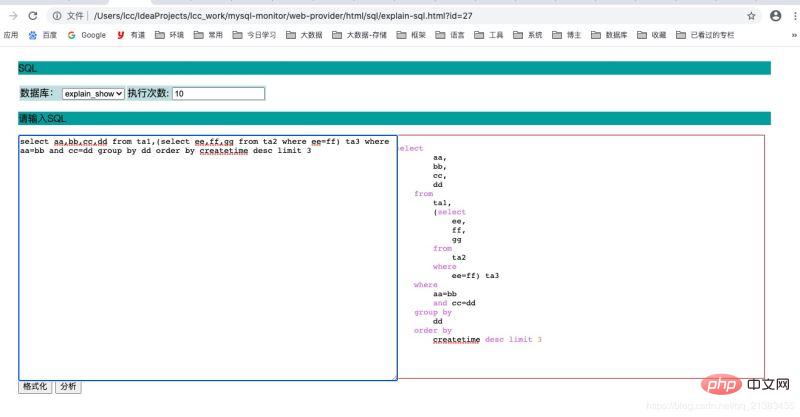
7. Goal
The ultimate goal is to realize the integration of mysql operation and maintenance monitoring, and it is only for MySQL, regardless of other databases. The main goal is to achieveIn the future, developers only need to be able to use MySQL and use this tool, and it will automatically help us analyze the bad parts of the table and the bad parts of SQL writing
Let developers rely on This can be used as a MySQL DBA
MySQL Tutorial"
The above is the detailed content of MySQL monitoring tool mysql-monitor detailed explanation. For more information, please follow other related articles on the PHP Chinese website!