
Set the method to view the php.ini path: first select [Task Manager] and confirm that apache is running normally; then create a new php file, save it, and run it in the browser; finally, search for [Loaded Configuration in the configuration information] File].

Set the method to view the php.ini path:
1. First, click on the taskbar Right-click the cursor and select from the pop-up menu: Task Manager;
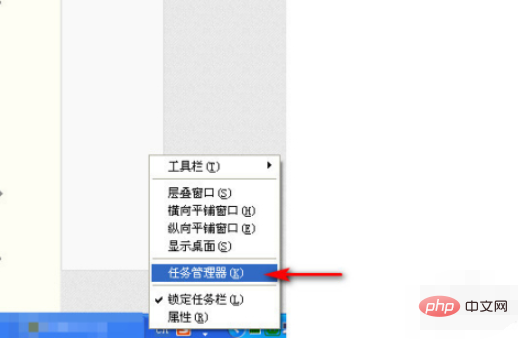
#2. If you see httpd.exe during the process, it means that the apache server has It is started and running normally;
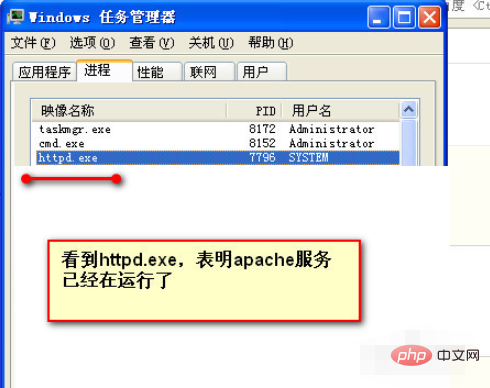
3. After confirming that apache is running normally, create a new PHP file, example:
phpinfo();
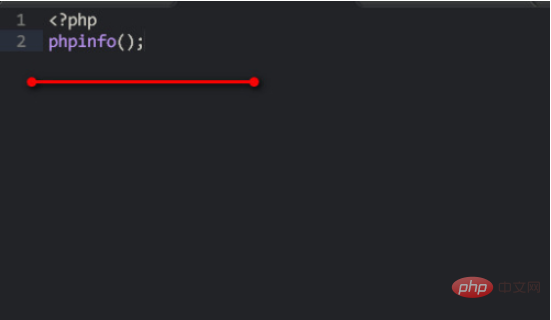
4. Save the above file and run it in the browser. The relevant configuration information of PHP will be printed on the screen;
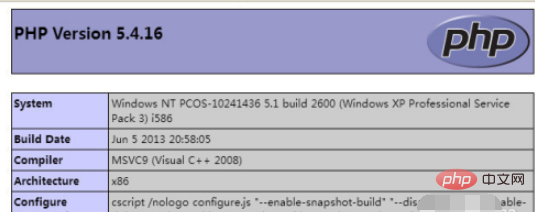
5. Search in the above configuration information : Loaded Configuration File, the content is the php configuration file, the absolute path of php.ini.
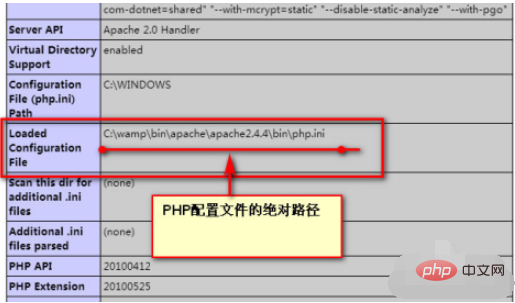
Related learning recommendations: PHP programming from entry to proficiency
The above is the detailed content of How to set the path to view php.ini?. For more information, please follow other related articles on the PHP Chinese website!
 fakepath path solution
fakepath path solution
 How much does it cost to replace an Apple mobile phone battery?
How much does it cost to replace an Apple mobile phone battery?
 What is fil coin?
What is fil coin?
 Introduction to the location of win10 control panel
Introduction to the location of win10 control panel
 Huobi.com
Huobi.com
 Introduction to online calculator software
Introduction to online calculator software
 Which is more worth learning, c language or python?
Which is more worth learning, c language or python?
 Priority order of operators in c language
Priority order of operators in c language