
PhpMyAdmin error data cannot be exported. Solution: 1. Select the other options menu, call up [php.ini] in the php directory, and [CTRL f] to find [post_max_size=8M] and modify it directly to the needs The size; 2. Use DW to find the file code in the source code and modify it directly.

PhpMyAdmin error occurs and the solution to the problem that the data cannot be exported:
Method 1. Solve it on the Windosw server The method is as follows:
First we configure the remote login server as follows:
Look at the diagram below: Select the other options menu: bring up php.ini in the php directory, and thenCTRL fFind: post_max_size = 8M directly modify it to the size you want.
The default is post_max_size = 8M, just change it to post_max_size = 20M.
Note: The size here is the size of the database. Set the size as large as you want to upload data.
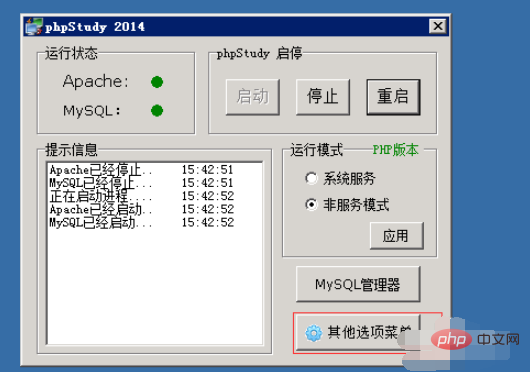
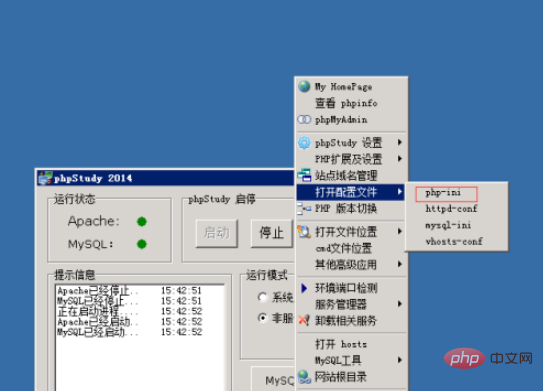
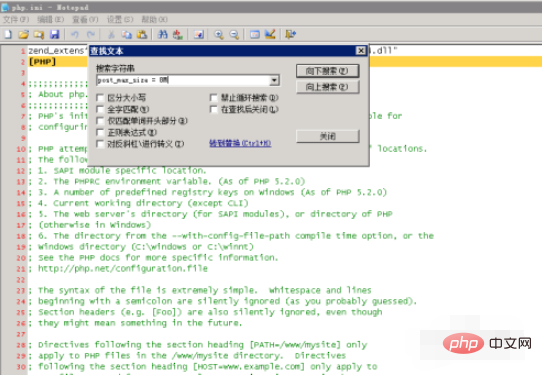
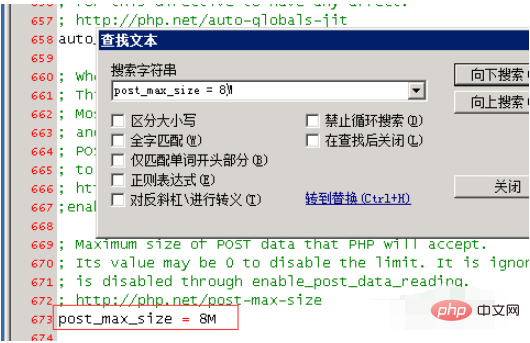
#Method 2, linux server Use the following method in the system
The code is as follows:/usr/local/psa/admin/htdocs/domains/databases/phpMyAdmin/libraries To apply the fix, log in to your server via SSH as a "root" user and run the following commands: Change directories into the folder with the affected file. cd
/usr/local/psa/admin/htdocs/domains/databases/phpMyAdmin/librariesMove the old file as a backup. mv session.inc.php session.inc.php-oldDownload the fixed file. wget
http://download1.swsoft.com/Plesk/Autoupdate/Windows/8.1.1.2/120220/session.inc.php Restart Plesk
/etc/init.d/psa restart
Method 3. Solution to directly modify the PHP source code: Use DW to find the file code in the source code and modify it directly.
ini_set('memory_limit', '180M');
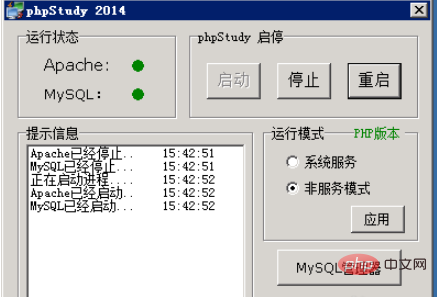
Related tutorial recommendations:
The above is the detailed content of What should I do if an error occurs in PhpMyAdmin and the data cannot be exported?. For more information, please follow other related articles on the PHP Chinese website!




