
Temporary files are files temporarily generated by installing software, surfing the Internet, and running some programs. They can be deleted and are usually in the temp directory. Deletion method: Click "Start" - "Programs" - "Accessories" - "Disk Cleanup" and open the "Disk Cleanup" tool to clean and delete.
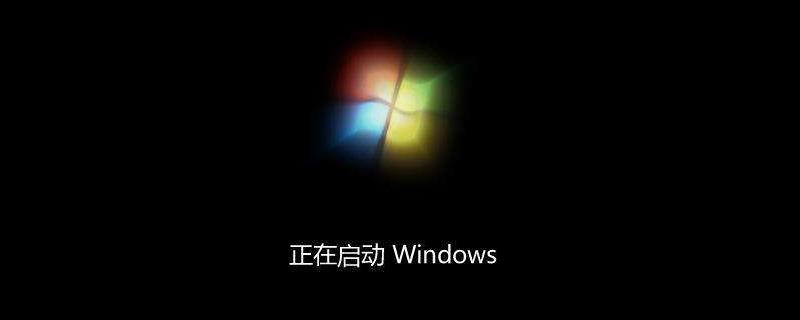
Temporary files are some files temporarily generated by installing software and running some programs online. They can be deleted and are usually in the temp directory.
Delete method:
Open "My Computer", right-click the drive letter, select Properties, and click Disk Cleanup; or click Start- -Programs--Accessories--Disk Cleanup, OK
Extended information:
The TEMP folder is the temporary folder of the system. During the operation of the system and software, many temporary files will be generated and stored in this directory. The Temporary Internet Files folder is the IE download file buffer. When you use IE browser to browse web pages, the system will automatically place the content of the browsed web pages in this directory. When you open the same web page again, the system will extract it from this directory, which can speed up browsing.
Temp and Temporary Internet Files folders will save a lot of temporary files over time, taking up a lot of hard disk space, so we need to clean these folders regularly.
When cleaning the Temp folder, we can directly enter the folder and delete the files inside;
And clean the Temporary Internet Files folder When we right-click the IE icon, select the "Internet Properties" command, and then the "Internet Properties" dialog box pops up, click the "Delete Files" button in the dialog box, and then check the "Delete Files" dialog box that pops up. Select the "Delete all offline content" check box, and then click the "OK" button to delete the IE cache files.
Recommended tutorial: windows tutorial
The above is the detailed content of Can temporary computer files be deleted?. For more information, please follow other related articles on the PHP Chinese website!
 Computer is infected and cannot be turned on
Computer is infected and cannot be turned on
 How to prevent the computer from automatically installing software
How to prevent the computer from automatically installing software
 Summary of commonly used computer shortcut keys
Summary of commonly used computer shortcut keys
 Computer freeze screen stuck
Computer freeze screen stuck
 How to measure internet speed on computer
How to measure internet speed on computer
 How to set the computer to automatically connect to WiFi
How to set the computer to automatically connect to WiFi
 Computer 404 error page
Computer 404 error page
 How to set up computer virtual memory
How to set up computer virtual memory