
How to install mysql database in linux php: first turn off the Linux firewall; then download the appropriate mysql version from the mysql official website; then set the directory access permissions in the current mysql directory; finally check the mysql status. Can.

1. First, turn off the Linux firewall and execute the command
chkconfig iptables off
2,
从mysql官网上下载自己适合的mysql版本
https://dev. mysql.com/downloads/mysql/5.6.html#downloads, enter the mysql official website, click
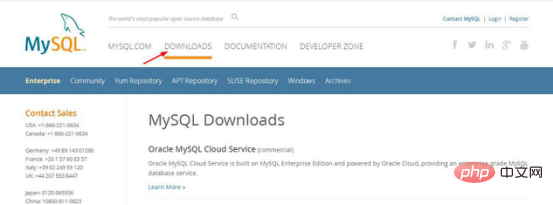
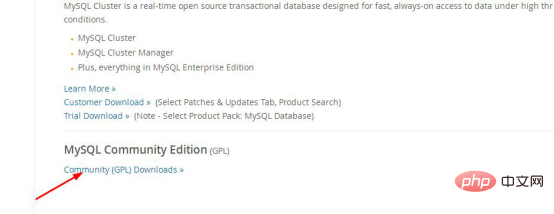
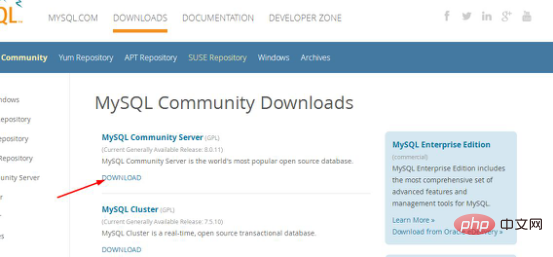


mysql-5.6.40-linux-glibc2.12-i686.tar.gz
tar -zxvf mysql-5.6.40-linux-glibc2.12-i686.tar.gz
mv mysql-5.6.40-linux-glibc2.12-i686 mysql
groupadd mysql useradd -r -g mysql mysql
cp support-files/my-medium.cnf /etc/my.cnf 或: cp support-files/my-default.cnf /etc/my.cnf
是否覆盖?按y 回车
vi /etc/my.cnf
1 # For advice on how to change settings please see 2 # http://dev.mysql.com/doc/refman/5.6/en/server-configuration-defaults.html 3 # *** DO NOT EDIT THIS FILE. It's a template which will be copied to the 4 # *** default location during install, and will be replaced if you 5 # *** upgrade to a newer version of MySQL. 6 7 [mysqld] 8 9 # Remove leading # and set to the amount of RAM for the most important data10 # cache in MySQL. Start at 70% of total RAM for dedicated server, else 10%.11 # innodb_buffer_pool_size = 128M12 13 # Remove leading # to turn on a very important data integrity option: logging14 # changes to the binary log between backups.15 # log_bin16 17 # These are commonly set, remove the # and set as required.18 basedir = /usr/local/mysql19 datadir = /usr/local/mysql/data20 port = 330621 # server_id = .....22 socket = /tmp/mysql.sock23 character-set-server = utf824 skip-name-resolve25 log-err = /usr/local/mysql/data/error.log26 pid-file = /usr/local/mysql/data/mysql.pid27 28 # Remove leading # to set options mainly useful for reporting servers.29 # The server defaults are faster for transactions and fast SELECTs.30 # Adjust sizes as needed, experiment to find the optimal values.31 # join_buffer_size = 128M32 # sort_buffer_size = 2M33 # read_rnd_buffer_size = 2M 34 35 sql_mode=NO_ENGINE_SUBSTITUTION,STRICT_TRANS_TABLES
7. Set the access permissions of the directory in the current directory of mysql (note the small following) point, indicating the current directory)
chown -R mysql . chgrp -R mysql . scripts/mysql_install_db --user=mysql chown -R root . chown -R mysql data
8. Initialize data (there is a mysql_install_db executable file under mysql/bin or mysql/scripts to initialize the database), enter mysql/bin or mysql/ scripts directory, execute the following command
./mysql_install_db --verbose --user=root --defaults-file=/etc/my.cnf --datadir=/usr/local/mysql/data --basedir=/usr/local/mysql --pid-file=/usr/local/mysql/data/mysql.pid --tmpdir=/tmp
./mysqld_safe --defaults-file=/etc/my.cnf --socket=/tmp/mysql.sock --user=root &
注意,如果光标停留在屏幕上,表示启动成功,需要我们先关闭shell终端,再开启一个新的shell终端,不要执行退出操作。如果出现 mysql ended这样的语句,表示Mysql没有正常启动,你可以到log中查找问题.
cp /usr/local/mysql/support-files/mysql.server /etc/init.d/mysqld cp /usr/local/mysql/support-files/mysql.server /etc/rc.d/init.d/mysql
chmod 700 /etc/init.d/mysql chkconfig --add mysqld chkconfig --level 2345 mysqld on chown mysql:mysql -R /usr/local/mysql/
reboot
service mysqld status
ln -s /usr/local/mysql/bin/mysql /usr/bin (mysql的安装路径)
登录mysql,执行下面命令 mysql -uroot -p 密码为空直接回车,运行以下两条命令 GRANT ALL PRIVILEGES ON *.* TO 'root'@'%' IDENTIFIED BY 'duan' with grant option; Flush privileges;
exit
reboot
./mysqladmin -h 127.0.0.1 -P3306 -uroot password 'duan'exit
PHP中文网!
The above is the detailed content of How to install mysql database in linux php. For more information, please follow other related articles on the PHP Chinese website!