

本文实例讲述了PHP与Web页面交互操作。分享给大家供大家参考,具体如下:
超全局变量是PHP预定义好的变量,可以再PHP脚本的任何位置使用
相关学习推荐:PHP编程从入门到精通
当表单以GET方式提交时,会将用户填写的内容放在URL参数中进行提交。
表单的method属性删除(或将其值改为get),然后提交表单,会得到如下URL。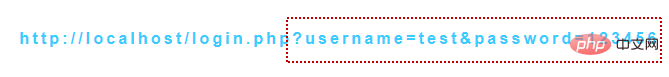
"?"后面的内容为参数信息
参数是由参数名和参数值组成的,中间使用等号“=”进行连接
多个参数之间使用“&”分隔
username和password是参数名,对应表单中的name属性
test和123456是参数值,对应用户填写的内容
if (isset($_GET['username']) && isset($_GET['password'])) {
echo $_GET['username']; // 输出结果: test
echo $_GET['password']; // 输出结果:123456
}复选框是一种支持提交多个值的表单控件
在编写表单时应将其 name属性设置为数组
<input type="checkbox" name="hobby[]" value="swimming"> 游泳 <input type="checkbox" name="hobby[]" value="reading"> 读书 <input type="checkbox" name="hobby[]" value="running"> 跑步 print_r($_POST['hobby']);
$_POST中的hobby元素是一个索引数组,数组中的元素是用户所选复选框对应的value属性值
当用户未选中任何复选框时,$_POST数组中将不存在hobby元素
<!-- 表单控件 --> // 接收代码 <input type="text" name="user[name]"> $_POST['user']['name']; <input type="text" name="user[a][1]"> $_POST['user']['a'][1]; <input type="text" name="user[1][b]"> $_POST['user'][1]['b']; <input type="text" name="user[c][]"> $_POST['user']['c'][0]; <input type="text" name="user[][d]"> $_POST['user'][2]['d']; <input type="text" name="user[][]"> $_POST['user'][3][0]; <input type="text" name="user[3][][]"> $_POST['user'][3][1][0]; <input type="text" name="user[3][][]"> $_POST['user'][3][2][0]; <input type="text" name="user[][][2]"> $_POST['user'][4][0][2]; <input type="text" name="user[4][0][]"> $_POST['user'][4][0][3];
当需要处理的表单内容非常多的情况下,表单中name属性的命名可以采用多维数组的形式,便于开发,其使用方式与PHP中的数组非常相似
例如,开发在线考试系统时,表单中有填空题、单选题、多选题、判断题等多种题型,这时可以将每种题型放到一个数组里面进行提交,PHP收到后分别遍历每种题型的数组即可。
在将用户输入的内容输出到HTML中显示时,会遇到特殊字符问题。
例如,用户提交一段HTML代码时,为了将代码原样显示,需要将里面的特殊字符串转换为实体字符,防止被浏览器解析
若没有对这些特殊字符进行处理,会给网站的安全带来风险。
为了解决这类问题,PHP提供了许多专门处理HTML特殊字符的函数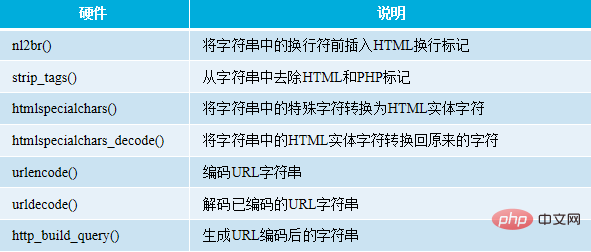
nl2br(),echo nl2br(“123\n456”, false);
strip_tags()可以去除字符串中的标记部分,通常用于读取一段HTML代码后,去除其中的HTML标记,只保留文本。
$html = <<<'EOD' <ul><li>苹果</li><li>香蕉</li></ul> 123<test>456</test><aaa>789 EOD; echo strip_tags($html); //输出结果 苹果香蕉 123456789
转换和还原字符串中的HTML特殊字符,
htmlspecialchars()和htmlspecialchars_decode()函数分别用于转换和还原字符串中的HTML特殊字符,具体包括“&”、单引号、双引号、“<”、“>”,其中单引号需要将函数的第2个参数设置为ENT_QUOTES常量才会进行转换。
$html = "123<br>4'56"; $html = htmlspecialchars($html, ENT_QUOTES | ENT_HTML5); echo $html, "\n"; $str = htmlspecialchars_decode($html, ENT_QUOTES | ENT_HTML5); echo $html; //输出结果 123<br>4'56 123<br>4'56
urlencode()和urldecode()函数,urlencode()和urldecode()函数主要用于在HTML中输出URL参数时进行编码转换,前者用于编码,后者用于解码。
注意,当使用$_GET接收参数时,获得的数据已经是URL解码后的结果,无需手动进行处理。
$name = 'A&B C'; $name = urlencode($name); // URL 编码 echo "http://localhost/test.php?name=$name", "\n"; echo urldecode($name); // URL解码 //输出结果 http://localhost/test.php?name=A%26B+C A&B C
http_build_query(),利用http_build_query()函数可以将PHP关联数组转换为URL参数字符串。
$params = [ 'name' => 'test', 'hobby' => ['reading', 'running'] ]; $query = http_build_query($params); echo "http://localhost/test.php?$query"; //输出结果 http://localhost/test.php?name=test&hobby%5B0%5D=reading&hobby%5B1%5D=running
The above is the detailed content of Analysis of interactive operation examples between PHP and Web pages. For more information, please follow other related articles on the PHP Chinese website!