How to modify the Oracle database user password: first connect to the server where the Oracle database is located; then enter the command to enter the Oracle console, view the user list after connecting; and finally modify the user password.

How to modify the oracle database user password:
1. Use CRT to connect to oracle as the user who installed the oracle database. The server where the database is located. (Take the server as linux as an example)
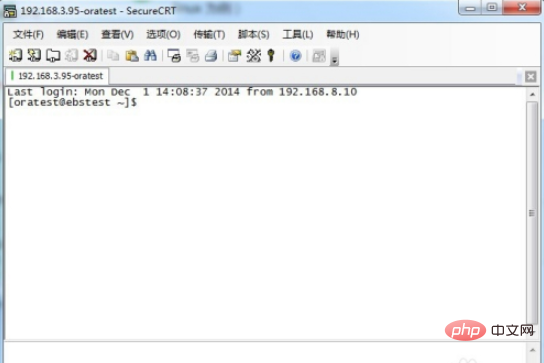
sqlplus/nolog , enter the oracle console, and enter conn / as sysdba;Enter as DBA role.
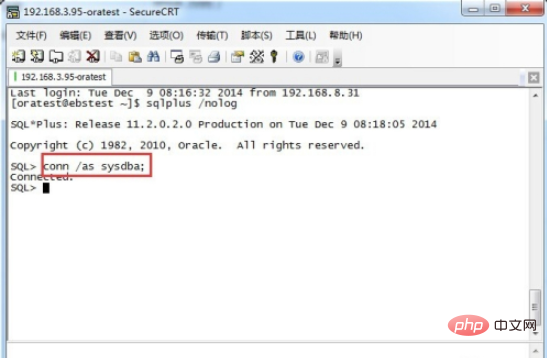
select username from dba_users" to view the user list.
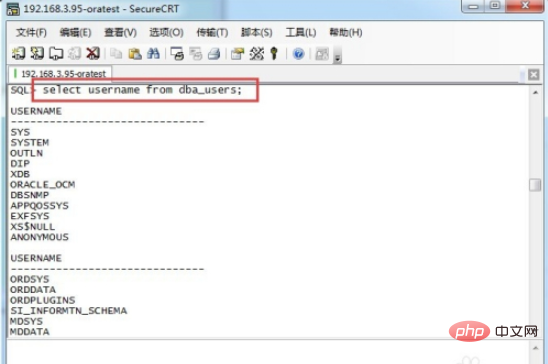
alter user apps identified by 123456;
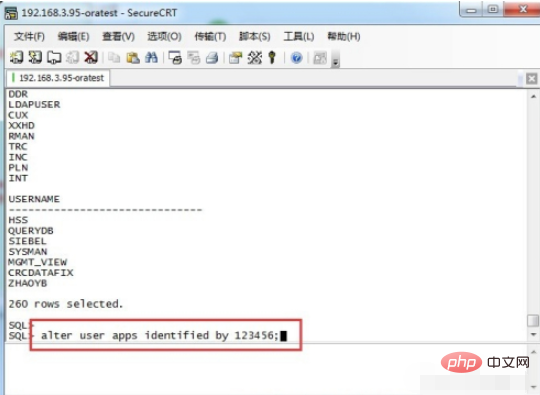
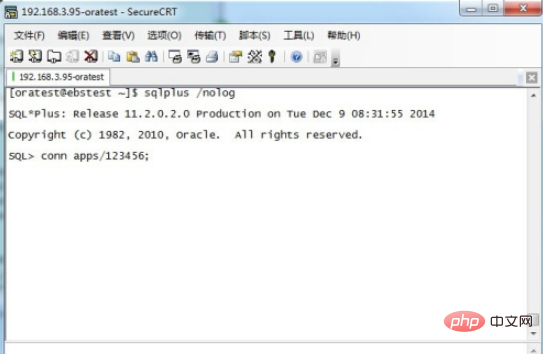
Related learning recommendations:
The above is the detailed content of How to change the oracle database user password?. For more information, please follow other related articles on the PHP Chinese website!