
How to turn off the hibernation command in win10: First press the shortcut key [WIN R] on the desktop to open the run window and enter cmd, click [OK] to open the [Command Prompt]; then open the [Command Prompt] Directly enter [powercfg -h 0ff] on the page; finally restart the computer.
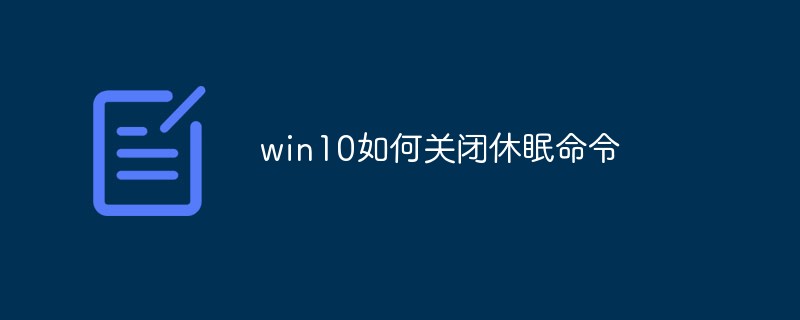
In the windows10/7 system disk, the hidden file [hiberfil.sys] occupies 3.17G of space on the C drive, especially when some users install solid-state drives that are inherently Not big, so it is necessary to turn off hibernation
Press the shortcut key [WIN R] on the desktop to open the run window, enter [cmd], and then click [OK] to open the [command] Prompt]
Directly enter [powercfg -h 0ff] (note that there are spaces) on the [Command Prompt] page that opens
and click Enter Key [Enter]
If this appears, it proves that hibernation has been successfully turned off~
We can see【 There is no [Hibernate] option in the shutdown button of the Start menu
The hidden file [hiberfil.sys] originally on the C drive has also disappeared
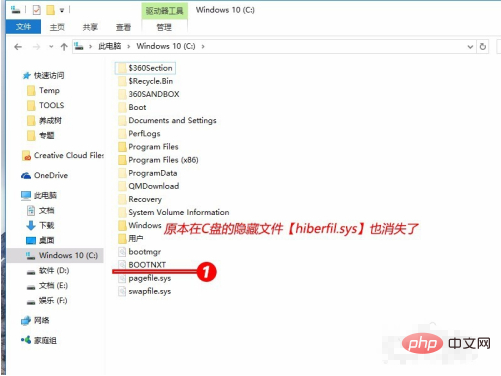
But if we enter [powercfg -h off] in [Command Prompt], an error (0×65b) will appear, which proves that we are not running the command prompt as an administrator. Then We need to turn off hibernation through the administrator
Right-click [Start] in the lower left corner,
then click [Command Prompt (Administrator) 】
This time you open the command prompt in administrator mode. Enter [powercfg -h 0ff] again to turn off hibernation~
If you want to turn on hibernation again, you can enter [powercfg -h on]. Isn’t it very simple? As long as we remember these two commands, it will be convenient to change the hibernation settings
The above is the detailed content of How to turn off the hibernation command in win10. For more information, please follow other related articles on the PHP Chinese website!
 win10 bluetooth switch is missing
win10 bluetooth switch is missing Why do all the icons in the lower right corner of win10 show up?
Why do all the icons in the lower right corner of win10 show up? The difference between win10 sleep and hibernation
The difference between win10 sleep and hibernation Win10 pauses updates
Win10 pauses updates What to do if the Bluetooth switch is missing in Windows 10
What to do if the Bluetooth switch is missing in Windows 10 win10 connect to shared printer
win10 connect to shared printer Clean up junk in win10
Clean up junk in win10 How to share printer in win10
How to share printer in win10