
How to mark citation comments: First open the computer Word document, select the location of the footnote in the text; then select the text to be quoted, click "Quote", and select "Insert Footnote"; finally enter the footnote text and click on the blank at , you can end editing the footnote, and the citation order symbol will appear in the upper right corner of the text cited by the annotation, that is, the annotation is completed. Steps to insert footnotes and endnotes in
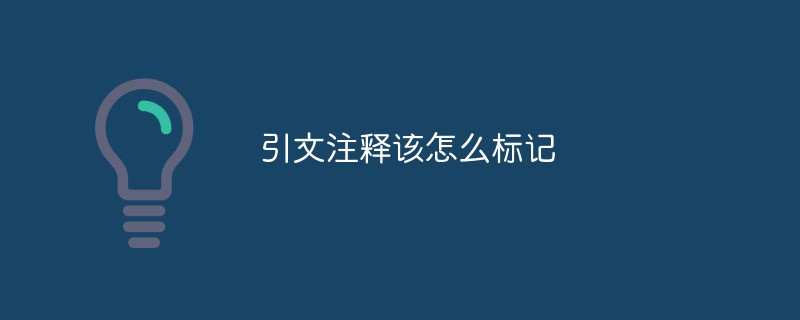
word:
(1) Select the location of the footnote.
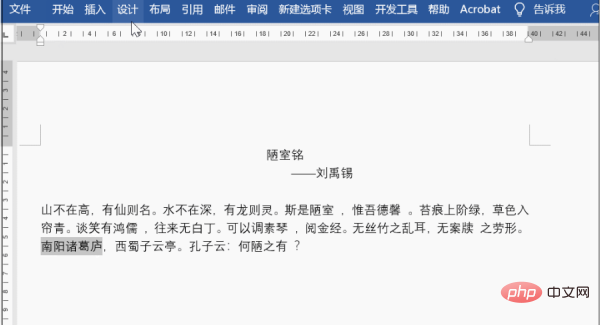
(2) Click the Footnote menu item in the Insert menu.
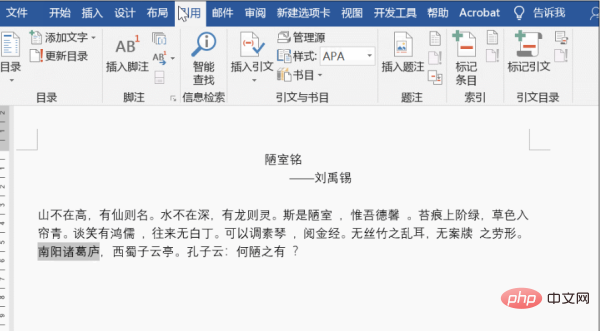
(3) Start entering the footnote text.
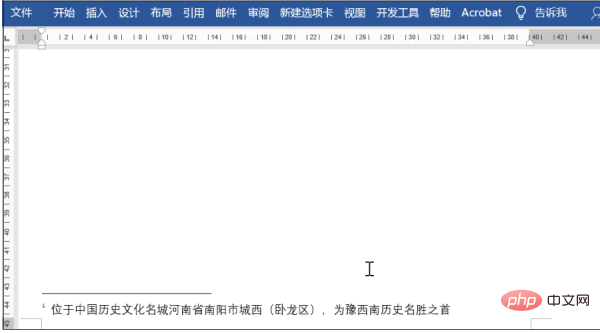
The above is the detailed content of How to mark citation notes. For more information, please follow other related articles on the PHP Chinese website!