thinkpad键盘的背光灯打开方法:首先进入Win10系统从开始菜单打开“Lenovo Settings”来开启背光键盘;然后在弹出界面中点击左侧“键盘”的图标;最后在出现的界面中找到“键盘背光”中的“开启”按钮,设置开启。
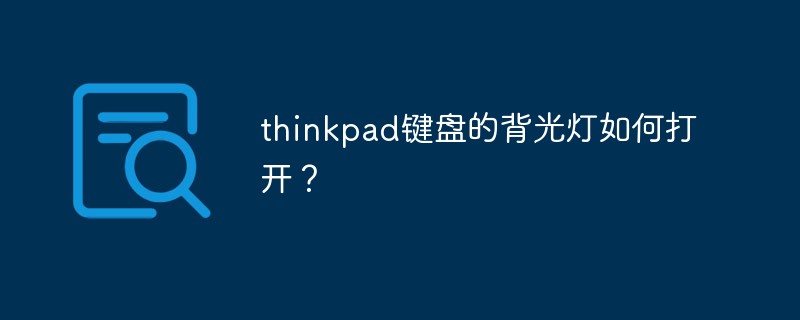
1、第一步,进入Win10系统从开始菜单打开“Lenovo Settings”来开启背光键盘。
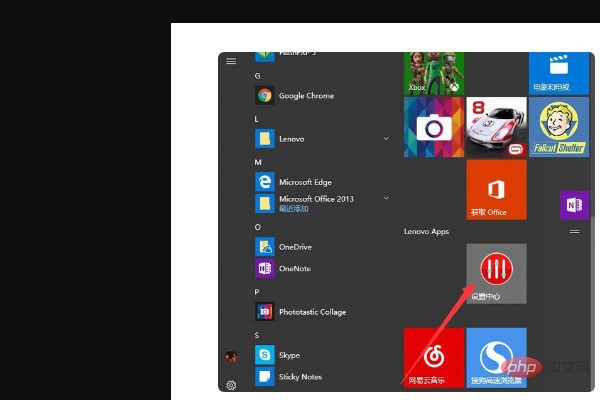
2、第二步,在弹出界面中点击左侧“键盘”的图标。
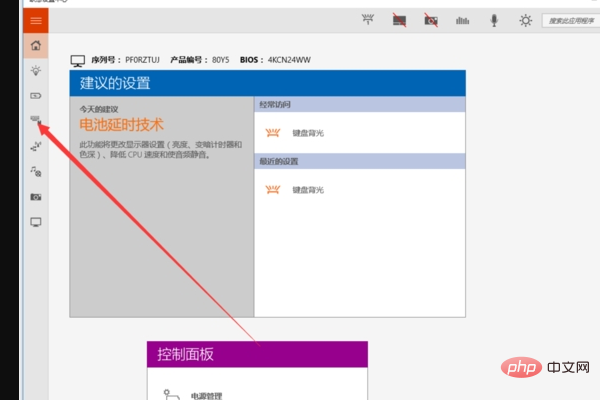
3、第三步,在出现的界面中找到“键盘背光”中的“开启”按钮,设置开启。
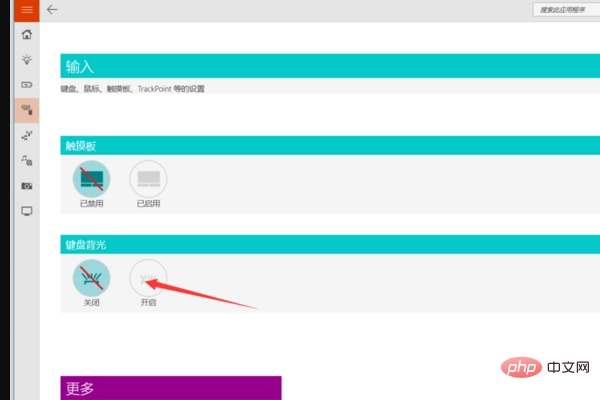
以上就是thinkpad键盘的背光灯如何打开?的详细内容,更多请关注php中文网其它相关文章!

每个人都需要一台速度更快、更稳定的 PC。随着时间的推移,垃圾文件、旧注册表数据和不必要的后台进程会占用资源并降低性能。幸运的是,许多工具可以让 Windows 保持平稳运行。




Copyright 2014-2025 //m.sbmmt.com/ All Rights Reserved | php.cn | 湘ICP备2023035733号