
Solution: First open the PDF file that needs to be modified, click "Delete Page" in "Document" in the menu bar; then click "Delete Blank Page"; then select the type of blank page and the type you want to delete. The page number of the page; finally click "OK".
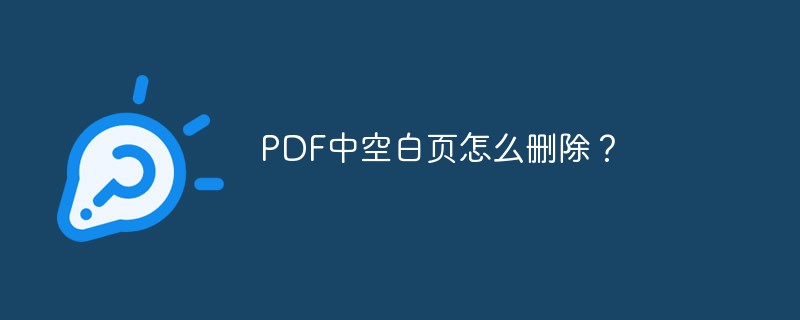
Method:
Open the PDF file that needs to be modified in the editor. Then select Document Options in the menu bar and select the Delete Page tool in the Document Options.
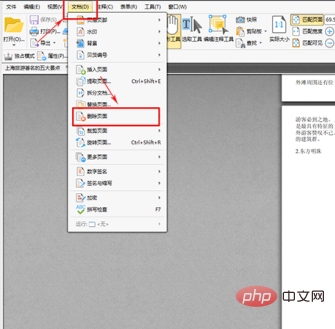
After clicking the Delete Page tool, you can see that there are Delete Page options and Delete Blank Page options in the Delete Page tool. Click the Delete Blank Page option.
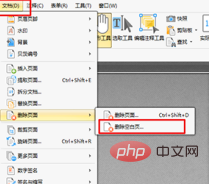
After clicking the Delete Blank Page option, an operation page will be displayed on the page. Select the type of blank page to delete on the page, and then select the page to be deleted in the page range. The page number of the page, click OK to delete the selected page.
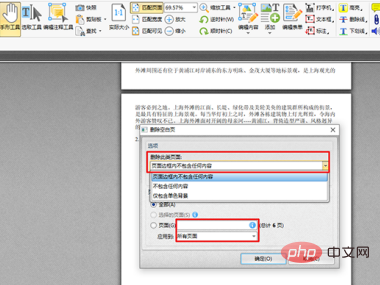
For more related knowledge, please visitPHP Chinese website! !
The above is the detailed content of How to delete blank pages in PDF?. For more information, please follow other related articles on the PHP Chinese website!




