How to install php command under linux
The method to install the php command under Linux is: 1. Open the etc/profile configuration file; 2. Add the configuration [export PATH=$PATH:/usr/local/php/lib]; 3. Execute [source /etc/profile] command.

Specific method:
(Recommended tutorial: php tutorial)
1. In etc Add the configuration export PATH=$PATH:/usr/local/php/lib
under the /profile file. The content of the file is as follows:
if [ "$HISTCONTROL" = "ignorespace" ] ; then
export HISTCONTROL=ignoreboth
else
export HISTCONTROL=ignoredups
fi
export PATH USER LOGNAME MAIL HOSTNAME HISTSIZE HISTCONTROL
export PATH=$PATH:/usr/local/php/lib // 增加此段代码(php的路径)
#export PATH =/usr/local/php/bin/php
# By default, we want umask to get set. This sets it for login shell
# Current threshold for system reserved uid/gids is 2002. After adding the path, execute the following code
source /etc/profile
source /etc/profile //centos 7
If an error is reported:
[root@localhost html]# php -m -bash: php: command not found
Solution:
# which php //结果是/usr/local/php/bin/php # ln -s /usr/local/php/bin/php /usr/bin/php
3. Test
# php -m # php -i
The above is the detailed content of How to install php command under linux. For more information, please follow other related articles on the PHP Chinese website!

Hot AI Tools

Undress AI Tool
Undress images for free

Undresser.AI Undress
AI-powered app for creating realistic nude photos

AI Clothes Remover
Online AI tool for removing clothes from photos.

Clothoff.io
AI clothes remover

Video Face Swap
Swap faces in any video effortlessly with our completely free AI face swap tool!

Hot Article

Hot Tools

Notepad++7.3.1
Easy-to-use and free code editor

SublimeText3 Chinese version
Chinese version, very easy to use

Zend Studio 13.0.1
Powerful PHP integrated development environment

Dreamweaver CS6
Visual web development tools

SublimeText3 Mac version
God-level code editing software (SublimeText3)
 edge pdf viewer not working
Aug 07, 2025 pm 04:36 PM
edge pdf viewer not working
Aug 07, 2025 pm 04:36 PM
TestthePDFinanotherapptodetermineiftheissueiswiththefileorEdge.2.Enablethebuilt-inPDFviewerbyturningoff"AlwaysopenPDFfilesexternally"and"DownloadPDFfiles"inEdgesettings.3.Clearbrowsingdataincludingcookiesandcachedfilestoresolveren
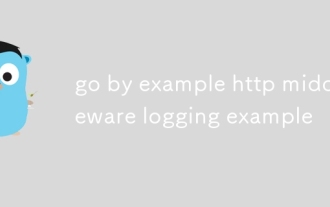 go by example http middleware logging example
Aug 03, 2025 am 11:35 AM
go by example http middleware logging example
Aug 03, 2025 am 11:35 AM
HTTP log middleware in Go can record request methods, paths, client IP and time-consuming. 1. Use http.HandlerFunc to wrap the processor, 2. Record the start time and end time before and after calling next.ServeHTTP, 3. Get the real client IP through r.RemoteAddr and X-Forwarded-For headers, 4. Use log.Printf to output request logs, 5. Apply the middleware to ServeMux to implement global logging. The complete sample code has been verified to run and is suitable for starting a small and medium-sized project. The extension suggestions include capturing status codes, supporting JSON logs and request ID tracking.
 How to install software on Linux using the terminal?
Aug 02, 2025 pm 12:58 PM
How to install software on Linux using the terminal?
Aug 02, 2025 pm 12:58 PM
There are three main ways to install software on Linux: 1. Use a package manager, such as apt, dnf or pacman, and then execute the install command after updating the source, such as sudoaptininstallcurl; 2. For .deb or .rpm files, use dpkg or rpm commands to install, and repair dependencies when needed; 3. Use snap or flatpak to install applications across platforms, such as sudosnapinstall software name, which is suitable for users who are pursuing version updates. It is recommended to use the system's own package manager for better compatibility and performance.
 Yii Developer: Mastering the Essential Technical Skills
Aug 04, 2025 pm 04:54 PM
Yii Developer: Mastering the Essential Technical Skills
Aug 04, 2025 pm 04:54 PM
To become a master of Yii, you need to master the following skills: 1) Understand Yii's MVC architecture, 2) Proficient in using ActiveRecordORM, 3) Effectively utilize Gii code generation tools, 4) Master Yii's verification rules, 5) Optimize database query performance, 6) Continuously pay attention to Yii ecosystem and community resources. Through the learning and practice of these skills, the development capabilities under the Yii framework can be comprehensively improved.
 Using PHP for Data Scraping and Web Automation
Aug 01, 2025 am 07:45 AM
Using PHP for Data Scraping and Web Automation
Aug 01, 2025 am 07:45 AM
UseGuzzleforrobustHTTPrequestswithheadersandtimeouts.2.ParseHTMLefficientlywithSymfonyDomCrawlerusingCSSselectors.3.HandleJavaScript-heavysitesbyintegratingPuppeteerviaPHPexec()torenderpages.4.Respectrobots.txt,adddelays,rotateuseragents,anduseproxie
 VS Code shortcut to focus on explorer panel
Aug 08, 2025 am 04:00 AM
VS Code shortcut to focus on explorer panel
Aug 08, 2025 am 04:00 AM
In VSCode, you can quickly switch the panel and editing area through shortcut keys. To jump to the left Explorer panel, use Ctrl Shift E (Windows/Linux) or Cmd Shift E (Mac); return to the editing area to use Ctrl ` or Esc or Ctrl 1~9. Compared to mouse operation, keyboard shortcuts are more efficient and do not interrupt the encoding rhythm. Other tips include: Ctrl KCtrl E Focus Search Box, F2 Rename File, Delete File, Enter Open File, Arrow Key Expand/Collapse Folder.
 Fixed: Windows Update Failed to Install
Aug 08, 2025 pm 04:16 PM
Fixed: Windows Update Failed to Install
Aug 08, 2025 pm 04:16 PM
RuntheWindowsUpdateTroubleshooterviaSettings>Update&Security>Troubleshoottoautomaticallyfixcommonissues.2.ResetWindowsUpdatecomponentsbystoppingrelatedservices,renamingtheSoftwareDistributionandCatroot2folders,thenrestartingtheservicestocle
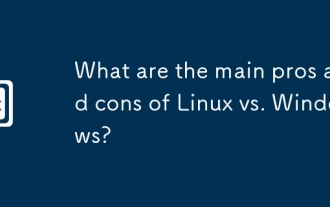 What are the main pros and cons of Linux vs. Windows?
Aug 03, 2025 am 02:56 AM
What are the main pros and cons of Linux vs. Windows?
Aug 03, 2025 am 02:56 AM
Linux is suitable for old hardware, has high security and is customizable, but has weak software compatibility; Windows software is rich and easy to use, but has high resource utilization. 1. In terms of performance, Linux is lightweight and efficient, suitable for old devices; Windows has high hardware requirements. 2. In terms of software, Windows has wider compatibility, especially professional tools and games; Linux needs to use tools to run some software. 3. In terms of security, Linux permission management is stricter and updates are convenient; although Windows is protected, it is still vulnerable to attacks. 4. In terms of difficulty of use, the Linux learning curve is steep; Windows operation is intuitive. Choose according to requirements: choose Linux with performance and security, and choose Windows with compatibility and ease of use.







