
The method to solve the tomcat crash problem is: first, open the start.bat and shutdown.bat files; then, add the configuration [JAVA_HOME] and [TOMCAT_HOME] in the file; finally, restart tomcat.
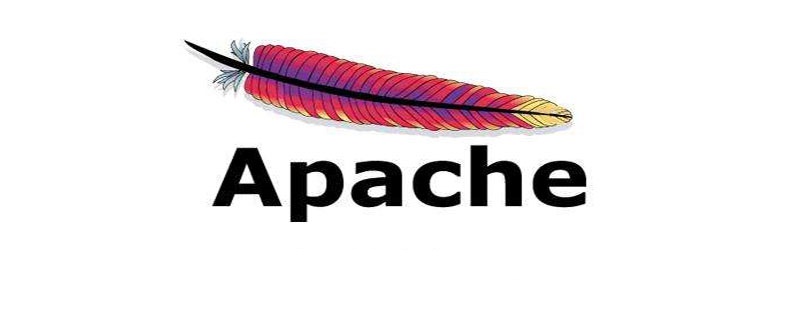
Problem introduction:
(Recommended learning: apache from entry to master)
In When deploying and starting a project on windows, tomcat will flash for a moment and then exit.
Solution:
Edit the start.bat and shutdown.bat files, and add the following two lines of code at the top of these two files;
SET JAVA_HOME=C:\Program Files\Java\jdk1.8.0_162 SET TOMCAT_HOME=D:\tomcat\apache-tomcat-8.0.52-src
Setup completed After that, restart tomcat.
The above is the detailed content of How to solve tomcat crash problem. For more information, please follow other related articles on the PHP Chinese website!
 How to configure Tomcat environment variables
How to configure Tomcat environment variables
 How to integrate idea with Tomcat
How to integrate idea with Tomcat
 How to view Tomcat source code
How to view Tomcat source code
 What are the common tomcat vulnerabilities?
What are the common tomcat vulnerabilities?
 How to solve garbled tomcat logs
How to solve garbled tomcat logs
 What are the differences between weblogic and tomcat
What are the differences between weblogic and tomcat
 What are the differences between tomcat and nginx
What are the differences between tomcat and nginx
 How to solve tomcat startup crash
How to solve tomcat startup crash




