
iis去掉'index.php的方法:首先打开“URL重写”,并点击右侧栏“导入规则”;然后填入重写规则,并点击右侧“应用”提交;最后关闭窗口,并在地址栏去掉“index.php”即可。

iis去掉index.php
1、首先的IIS里面安装有 url重写这个功能。
如果没有的话,就到下面这个地址下载安装一个: rewrite_x64_zh-CN.msi
http://www.microsoft.com/zh-cn/download/confirmation.aspx?id=7435
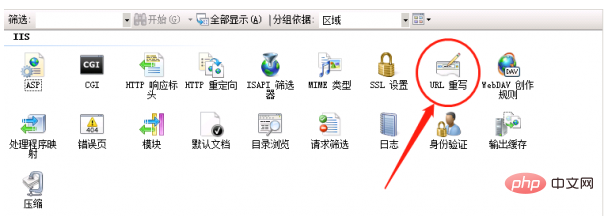
安装好之后 从新打开IIS管理器或者属性需要打开的网站就有了。
2、打开“URL重写”,点击右侧栏“导入规则”:

3、填入 重写规则 ,然后点击右侧“应用”提交:
Options +FollowSymlinks -Multiviews RewriteEngine on RewriteCond %{REQUEST_FILENAME} !-d RewriteCond %{REQUEST_FILENAME} !-f RewriteRule ^(.*)$ index.php/$1 [QSA,PT,L]
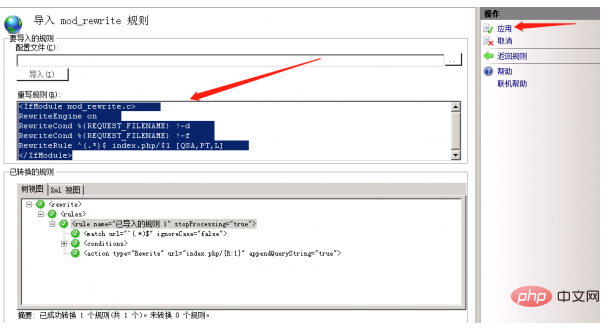
应用之后,关闭窗口,在地址栏 去掉index.php试试应该就可以隐藏了。
更多相关知识,请访问PHP中文网!
The above is the detailed content of How to remove index.php in iis. For more information, please follow other related articles on the PHP Chinese website!