
How to install curl on ubuntu php: First use the command "# sudo apt-get install curl libcurl3 libcurl3-dev php7.0-curl" to install curl; then restart the Apache server.
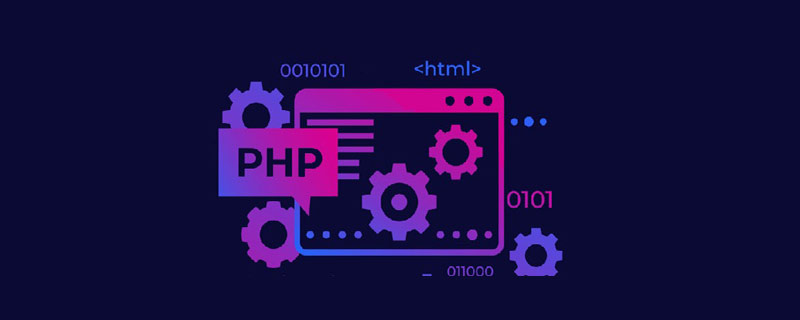
ubuntu 16.04 php installation curl method
First check whether your php has curl installed. The method is as follows:
1. Create a new test.php file in the web server directory (usually /var/www under Ubuntu)
2. Edit the file and type the following line of code:
3.Save the file
4.Open the browser and browse the webpage. (For example: http://localhost/test.php)
5. Search for "curl" to see if curl has been installed. If you don't find it, it must have not been installed. Please see below to install it.
The installation method is very simple and only requires one command. (I choose to install apt-get directly here, because it is much simpler than compiling it by yourself, and you don’t need to configure anything yourself)
# sudo apt-get install curl libcurl3 libcurl3-dev php7.0-curl
Congratulations, PHP cURL is installed. Remember to restart the Apache server
# sudo /etc/init.d/apache2 restart
If you still have problems, try editing your php.ini file (mine is /etc/php5/apache2/php.ini) and add a line at the end:
extension=curl.so
Restart the Apache server after saving the file.
For more related knowledge, please visitPHP Chinese website!
The above is the detailed content of How to install curl on ubuntu php. For more information, please follow other related articles on the PHP Chinese website!