
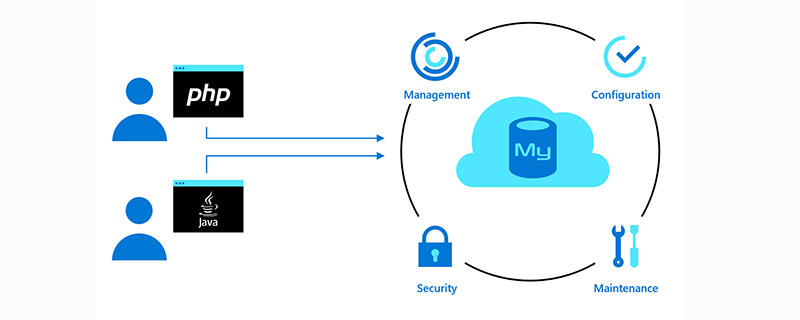
First, let’s introduce the types of mysql logs. Generally speaking, there are five types of logs, namely:
(Recommended learning: mysql tutorial)
Error log: -log-err (Record the information that appears when starting, running, and stopping mysql)
Binary log: -log-bin (record all statements that change data, also used for replication and database recovery)
Query log: -log (record the established client connection and executed statements)
Slow query log: -log-slow-queries (Record all queries executed for more than long_query_time seconds)
Update log: -log-update (The binary log has replaced the old update log, which is no longer used in MySQL 5.1 )
How to view the log:
1. Open cmd
and enter mysql -u root -p, then enter Password, enter the database
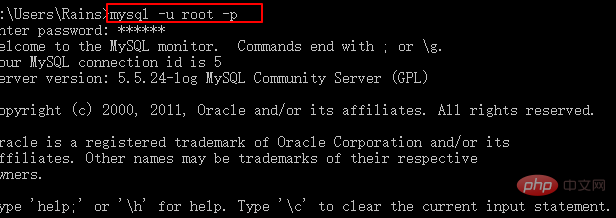
2. Query the current log record status
mysql>show variables like 'log%';(是否启用了日志) mysql> show master status;(怎样知道当前的日志) mysql> show master logs;(显示二进制日志的数目)
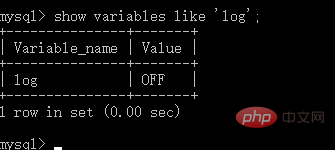
3. Check the status of the log function
From the above figure, you can see that the value value is off, indicating that the log function is not enabled.
How to open:
Press the win r shortcut key, enter services.msc, press Enter, open the service, and find the mysql service. View the location of the executable file.
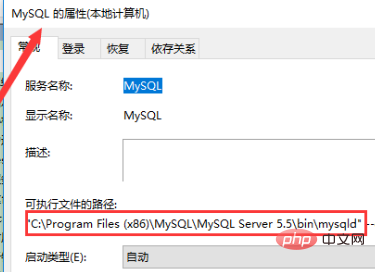
4. Configure the my.ini file
Close the mysql service
mysql>net stop mysql
Open the my.ini configuration file , add variables, save.
log=E:/mysql_log.txt
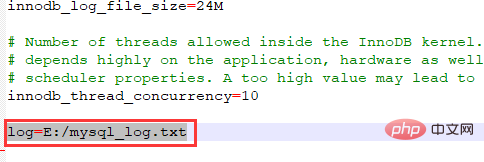
Then start the mysql service
mysql>net start mysql
5. View the log
The content of the log file is as follows:
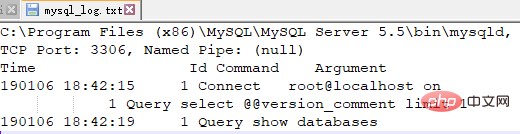
MySQL's query log records information about all MySQL database requests, regardless of whether these requests were executed correctly.
By default, the MySQL query log is turned off. In a production environment, if MySQL query log is turned on, it will have a huge impact on performance.
In addition, many times, the MySQL slow query log can basically locate SQL that has performance problems. It is somewhat similar to the profiler in SQL Server, but this cannot track a session, user, or client. It can only Track the entire database.
The above is the detailed content of How to view mysql log files. For more information, please follow other related articles on the PHP Chinese website!