
The method to create a new layer in ps is: 1. Use the shortcut key combination [Shift Ctrl N] and click OK to create a new layer; 2. Click [Create New Layer] in the lower right corner of the layer page to directly Create a new layer; 3. Use the layer menu bar and click [Layer] under New to complete the new layer.

To create a new layer in Photoshop, you can use the following methods (CS6):
1. Use the shortcut key combination "Shift Ctrl N ”, click OK to create a new layer.
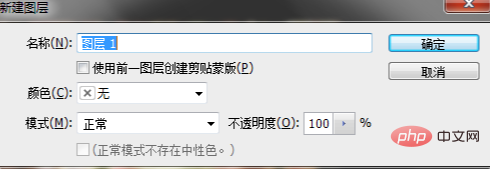
#2. Click [Create New Layer] in the lower right corner of the layer page to create a new layer directly.
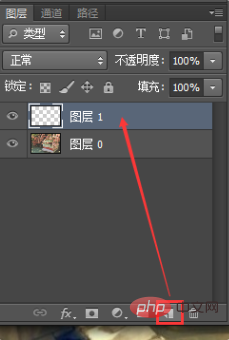
#3. Use the layer menu bar and click [Layer] under New to complete the new layer.
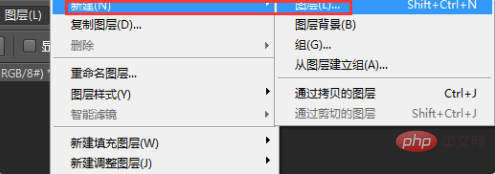
Recommended tutorial: "ps tutorial"
The above is the detailed content of How to create a new layer in ps. For more information, please follow other related articles on the PHP Chinese website!