The solution to the missing right-click shortcut tool of the wps tool is: 1. Open the wps document and click the [File] option in the top toolbar; 2. Click [Options], [View] in sequence; 3. Check Select the options [Show floating toolbar when selecting] and [Show floating toolbar when right-clicking].

1. Open the wps document and click the [File] option in the top toolbar;
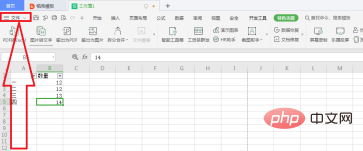
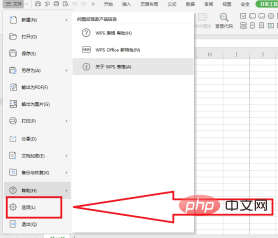
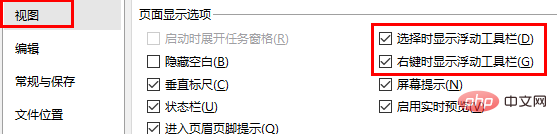
The above is the detailed content of How to solve the problem that the right-click shortcut tool of wps tool is missing. For more information, please follow other related articles on the PHP Chinese website!
 wps replacement shortcut keys
wps replacement shortcut keys How to clear the WPS cloud document space when it is full?
How to clear the WPS cloud document space when it is full? The main components that make up the CPU
The main components that make up the CPU What are the main functions of redis?
What are the main functions of redis? Usage of && and || in c language
Usage of && and || in c language Tutorial on merging multiple words into one word
Tutorial on merging multiple words into one word A complete list of linux server operation and maintenance commands
A complete list of linux server operation and maintenance commands What are the network file server tools?
What are the network file server tools?



