
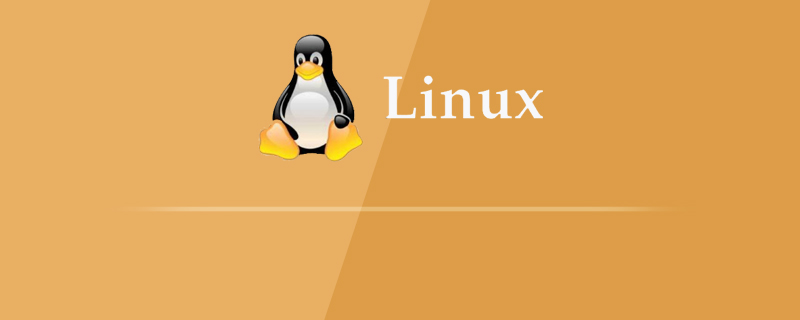
Chinese cabbage installation linux tutorial illustration
1. Install Chinese cabbage to the U disk (make a boot disk), make a boot disk , select "Default Mode" to start production, then open the startup disk, create a folder as "MYEXT", and then put the Linux ISO image file into the file.

#2. Insert the prepared U disk into the computer, turn on the computer and press the F12 key to enter the BIOS interface and change UEFI to Legacy (the big data will be skipped in UEFI mode). The menu interface of Baicai directly enters the winpe system, and what we need is the menu interface), and then set the U disk as the startup disk.
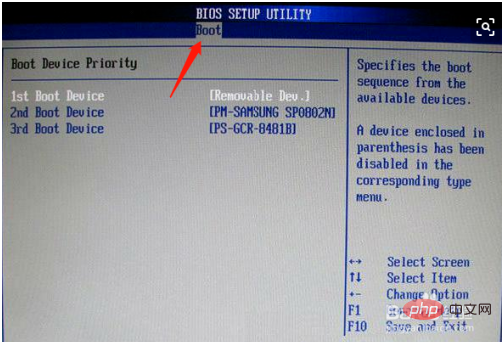
#3. After setting the U disk as the boot disk, select the menu "Run Custom Image" on the menu interface of Chinese cabbage, as shown in the figure below.
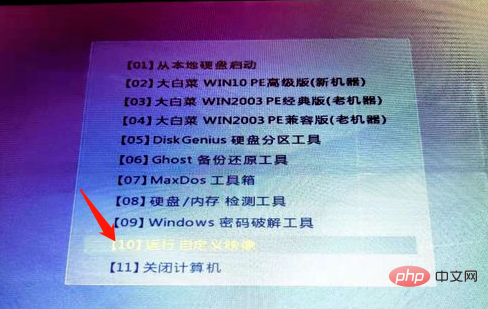
#4. After running the custom image, if the path is correct, the following interface will appear. Just select the Linux version you need to install, and then follow the usual operations to complete. . ’
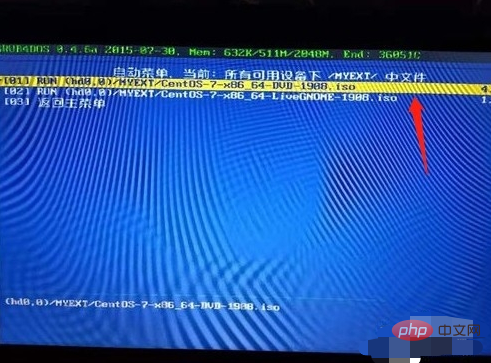
Recommended tutorial: "linux tutorial"
The above is the detailed content of Chinese cabbage installation linux tutorial diagram. For more information, please follow other related articles on the PHP Chinese website!