
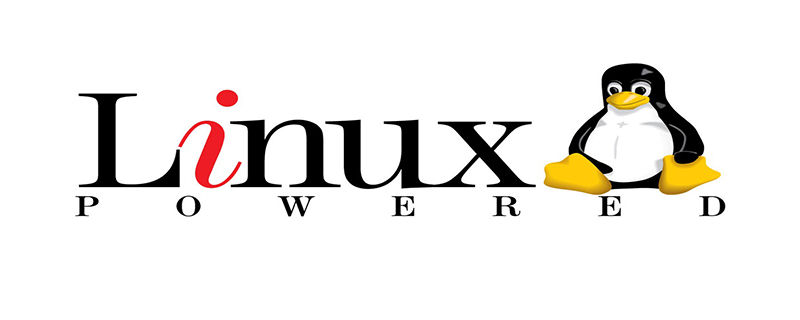
Linux Install VMware Tools Steps
1. Click "Install VMware Tools" under "Virtual Machine" in the menu bar;
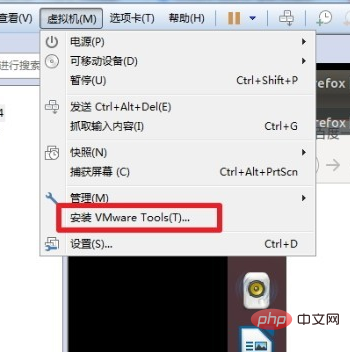
2. Double-click to open the desktop "VMware Tools" optical drive file;
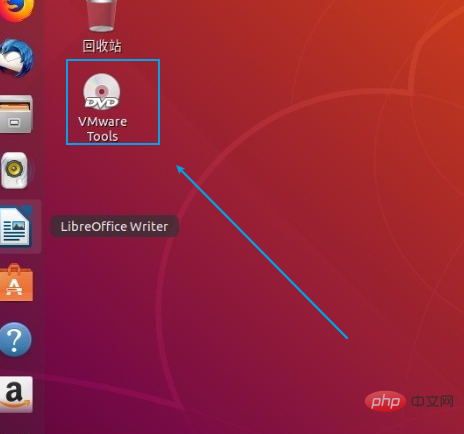
3. Use "tar - zxvf" command to decompress;
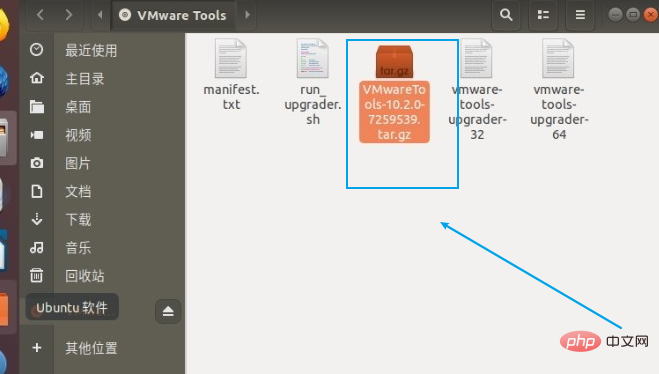
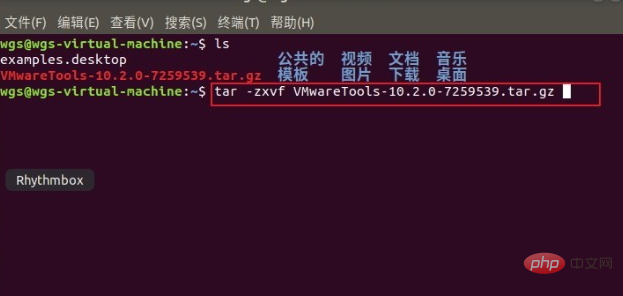
4. Execute the installation command to install.
Execute the vmware-install.pl file
“sudo ./vmware-install.pl
The above is the detailed content of Linux Installation VMware Tools Steps. For more information, please follow other related articles on the PHP Chinese website!