

##1. PythonIntroduction
##1.1 What is PythonI believe that many friends in the IT industry know that Python is one of the hottest topics in recent years. In terms of nature, it is not fundamentally different from the well-known C, Java, PHP, etc. It is also a development language, and has advanced to the top 5 of more than 20 mainstream development languages (data comes from the latest TIOBE ranking list).
1.2 The origin and development trend of Python
The past life of Python originated from the originator "Uncle Turtle". In 1989, Guido van Rossum decided to develop a new script interpreter to kill a boring Christmas in Amsterdam. Since then, Python and its founder "Uncle Turtle" have entered the public eye. He hopes that this new language called Python can meet his ideal: to create a language between C and shell that is comprehensive, easy to learn, easy to use, and scalable.
In 1991, the first Python compiler was born. It is implemented based on C language and can call C language library files. After successive versions and innovations, Python reached a very milestone node, that is, version 2.4 in 2004 gave birth to the most popular WEB framework Django! Six years later, Python has developed to version 2.7, which is the latest and more widely used version of the 2.x version so far.
The birth of the 2.7 version is different from the vertical replacement logic of the previous 2.x version. It is a bridge between the 2.x version and the 3.x version in order to maximize the Inherit the new features of version 3.x while trying to maintain compatibility with 2.x.
Therefore, version 3.x has come out before version 2.7. Starting from version 3.0 in 2008, the python3.x system has been developing rapidly, with active version updates, and has been developing to The latest version is now 3.5.2. Version 3.5 is also the mainstream and widely used version in the current 3.x series. The demos of subsequent related programs are all based on version 3.5 by default.
two. Installation of Python
After being ambushed by a big guy in the class, I discovered a very practical public account, which has detailed download methods for almost all software, and the name is Software Installation Butler, I would like to recommend everyone to pay attention to this download method. I moved it here. When downloading, everyone should pay attention to the number of digits of your computer and don’t download the wrong one.
Select the [python-3.7.0] compressed package , right-click and select [Extract to python-3.7.0].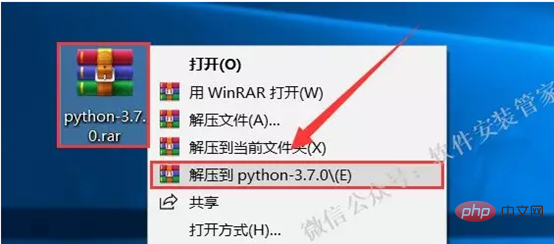 #2. Double-click to open the [python-3.7.0] folder.
#2. Double-click to open the [python-3.7.0] folder.
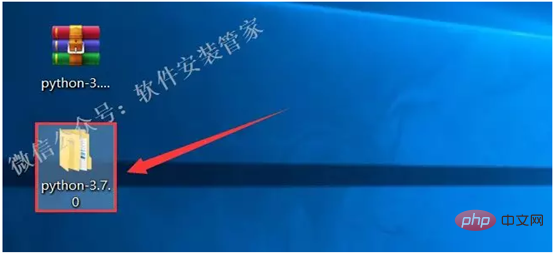 3. Right-click My Computer on the desktop and select Properties to view the number of digits of your computer. For 64-bit systems, select [python-3.7.0.amd64] (32-bit The system selects the above) and then right-clicks and selects [Run as administrator].
3. Right-click My Computer on the desktop and select Properties to view the number of digits of your computer. For 64-bit systems, select [python-3.7.0.amd64] (32-bit The system selects the above) and then right-clicks and selects [Run as administrator].
 4. Check [Add Python 3.7 to PATH], and then click [Customize installation].
4. Check [Add Python 3.7 to PATH], and then click [Customize installation].
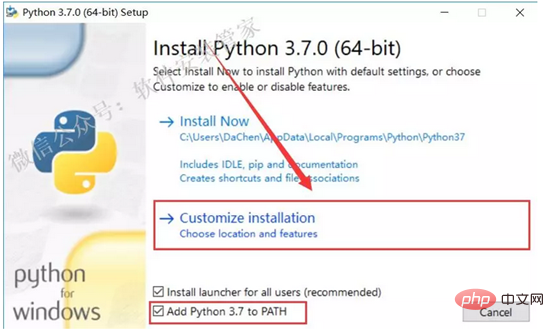 5. Click [Next].
5. Click [Next].
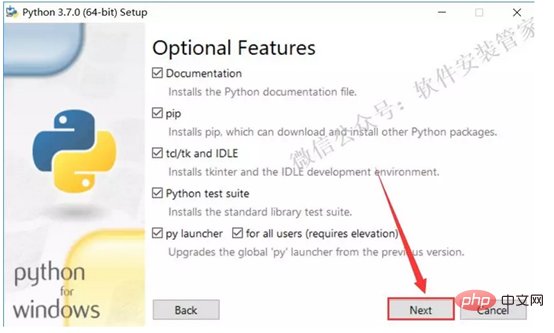 6. Click [Browse] to change the software installation directory. It is recommended to create a new [Python37] folder on the D drive or other disks, and click [Install].
6. Click [Browse] to change the software installation directory. It is recommended to create a new [Python37] folder on the D drive or other disks, and click [Install].
 7. Installing.
7. Installing.
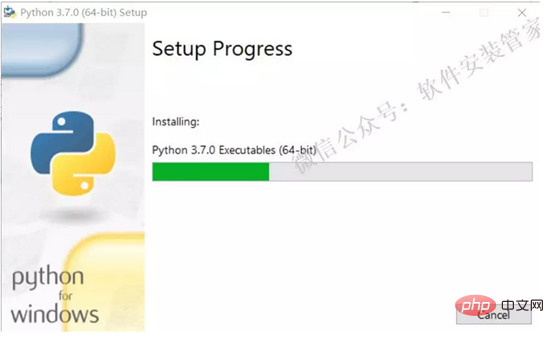 8. When the installation is complete, click [Close].
8. When the installation is complete, click [Close].
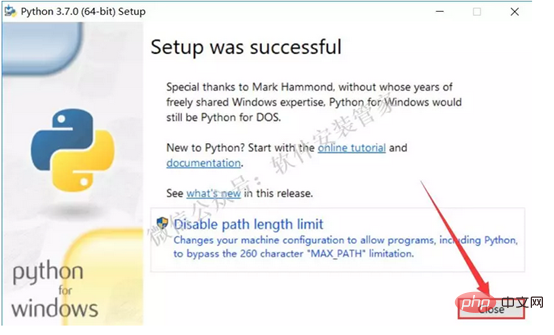 9. Find and open [IDLE (Python 3.7 64-bit)] in the start menu bar.
9. Find and open [IDLE (Python 3.7 64-bit)] in the start menu bar.
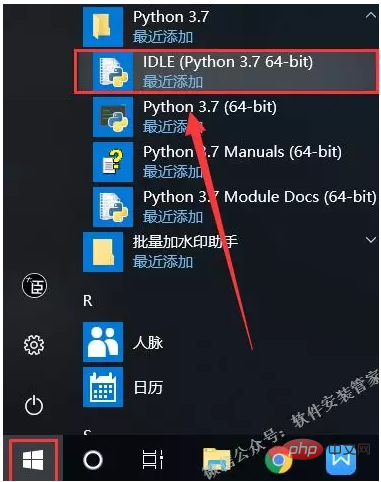 10. The installation is completed.
10. The installation is completed.
Recommended tutorial: "
Python TutorialThe above is the detailed content of python detailed installation method. For more information, please follow other related articles on the PHP Chinese website!