
1. The file structure of the layui framework is as follows:
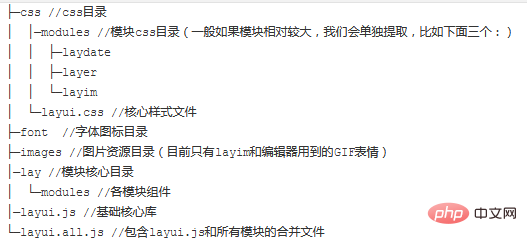
Usage of the built-in method config
can be used Before the module, configure some parameters globally, as follows:
layui.config(
{
dir : '/res/layui/' //layui.js 所在路径(注意,如果是script单独引入layui.js,无需设定该参数。),一般情况下可以无视
,
version : false //一般用于更新模块缓存,默认不开启。设为true即让浏览器不缓存。也可以设为一个固定的值,如:201610
,
debug : false //用于开启调试模式,默认false,如果设为true,则JS模块的节点会保留在页面
,
base : '' //设定扩展的Layui模块的所在目录,一般用于外部模块扩展
}
);
//这里我主要来理解下base参数,当我自定义了一个模块,如user.js,放在/static/js/目录下,即不是layui里有的,那么我可以通过如下方法使用自定义模块里的方法:
layui.config(
{
base : "/static/js/"
}
).use(['user'], function ()
{
var user = layui.user;
user.findUsrByUserName(username);
}
);
]Implementation of login page
(1) Log in, I mainly used layui’s carousel and submission functions, the language is too pale, Directly paste the code:
<html xmlns="http://www.w3.org/1999/xhtml">
<head>
<meta charset="UTF-8" />
<title>登录</title>
<link rel="stylesheet" href="/resource/plugins/layui/css/layui.css" type="text/css" />
<link rel="stylesheet" href="/resource/css/login.css" type="text/css" />
<script type="text/javascript" src="/resource/plugins/layui/layui.js">
</script>
</head>
<body>
<div class="layui-carousel video_mask" id="login_carousel">
<div carousel-item="">
<div class="carousel_div1"></div>
<div class="carousel_div2"></div>
<div class="carousel_div3"></div>
<div class="carousel_div4"></div>
<div class="carousel_div5"></div>
</div>
<div class="login layui-anim layui-anim-up">
<h1>登录</h1>
<form class="layui-form" action="" method="post">
<div class="layui-form-item">
<input type="text" name="username" lay-verify="required" placeholder="请输入用户名" autocomplete="off" value="" class="layui-input" />
</div>
<div class="layui-form-item">
<input type="password" name="password" lay-verify="required" placeholder="请输入密码" autocomplete="off" value="" class="layui-input" />
</div><button class="layui-btn layui-btn-normal login_btn" lay-submit="" lay-filter="login">登陆系统</button>
</form>
</div>
</div>
</body>
</html> < script type = "text/javascript" >
//<![CDATA[
layui.use(['form', 'layer', 'jquery', 'carousel'], function ()
{
var $ = layui.jquery,
form = layui.form,
carousel = layui.carousel;
/**背景图片轮播*/
carousel.render(
{
elem : '#login_carousel',
width : '100%',
height : '100%',
interval : 2000,
arrow : 'none',
anim : 'fade',
indicator : 'none'
}
);
/**监听登陆提交*/
form.on('submit(login)', function (data)
{
//弹出loading
var loginLoading = top.layer.msg('登陆中,请稍候',
{
icon : 16,
time : false,
shade : 0.8
}
);
//记录ajax请求返回值
var ajaxReturnData;
//登陆验证
$.ajax(
{
url : '/login/login',
type : 'post',
async : false,
data : data.field,
success : function (data)
{
ajaxReturnData = data;
}
}
);
//登陆成功
if (ajaxReturnData.rendercode == 0)
{
window.location.href = "/";
top.layer.close(loginLoading);
return false;
}
else
{
top.layer.close(loginLoading);
top.layer.msg(ajaxReturnData.errmsg,
{
icon : 5
}
);
return false;
}
}
);
}
);
//]]>
< / script >For more layui knowledge, please pay attention to the PHP Chinese websitelayui tutorialcolumn
The above is the detailed content of How to implement login function in layui. For more information, please follow other related articles on the PHP Chinese website!