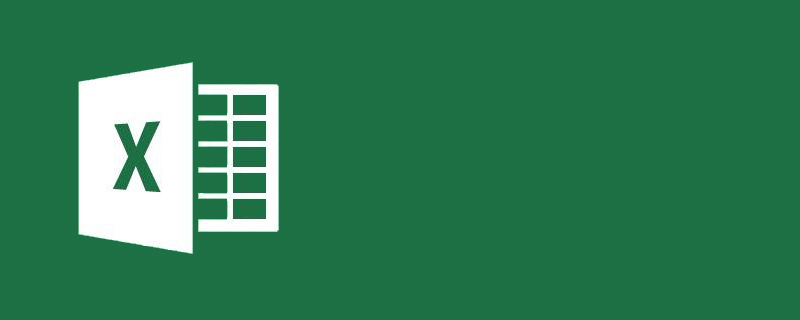
How to separate irregular Chinese and English in Excel?
How to separate irregular Chinese and English in excel:
1. As shown below, the number of Chinese and English words are the same and they are arranged very neatly. At this time we You can click on the data to sort it into columns.
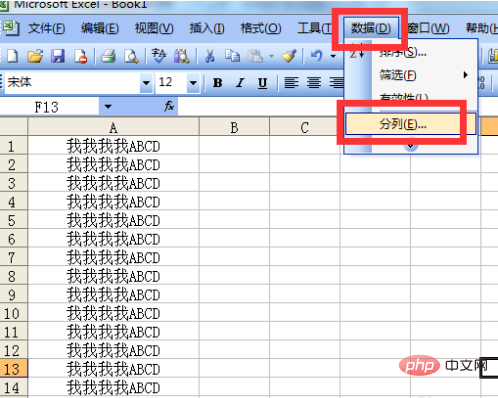
#2. A dialog box pops up, click Fixed Width, and click Next.
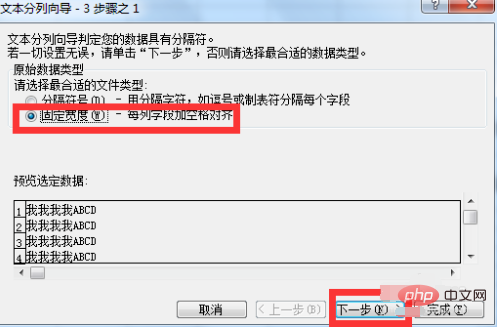
#3. Click on the boundary between Chinese and English, and a line will appear. Click to complete.
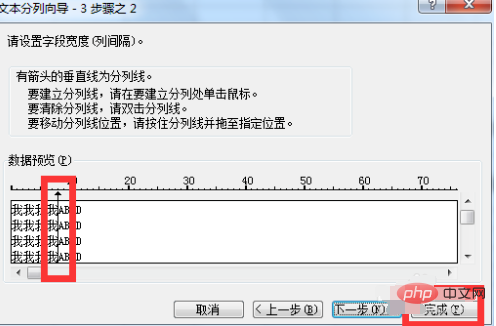
#4. Look at the separation of Chinese and English.
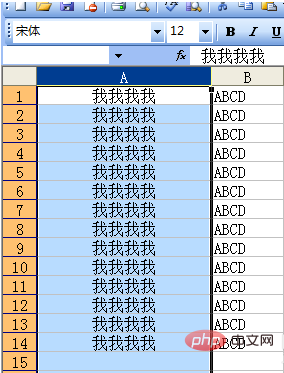
#5. In both cases like the picture below, the above method can be used to complete the separation of Chinese.
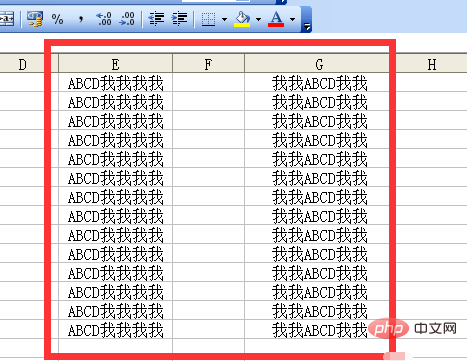
#6. If the Chinese and English are not arranged neatly, you cannot use the above method.
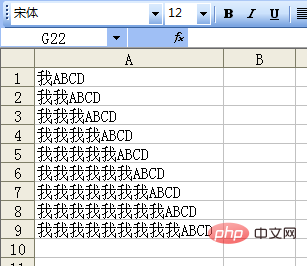
7. We can enter the formula =LEFT(A1,LENB(A1)-LEN(A1)), which means to use the left function to intercept the characters of cell A1 from the right , the interception number is the number of bytes obtained by LENB minus the number of characters obtained by LEN, and the result is the number of double characters.
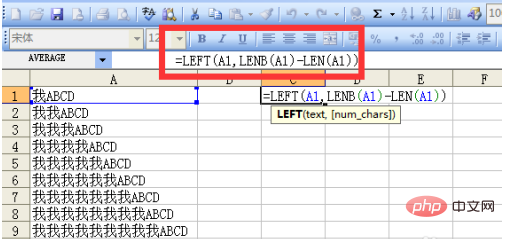
#8. After pressing Enter and getting the result, press and hold the black square in the lower right corner of the cell and pull down.
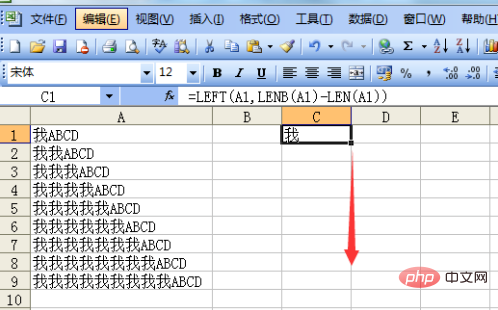
9. All Chinese characters are separated.
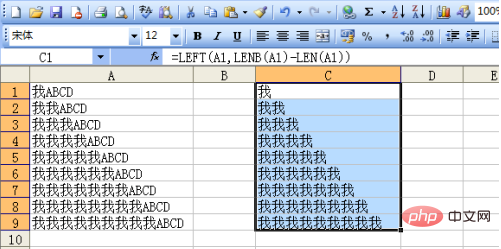
10. If you want to separate English, you can enter the formula =RIGHT(A1,2*LEN(A1)-LENB(A1)). The principle is basically the same as the above method, and the meaning is The content of cell A1 is intercepted from the right. The interception number is twice the number of characters minus a single number of bytes. The result is equal to the number of bytes in the included unit.
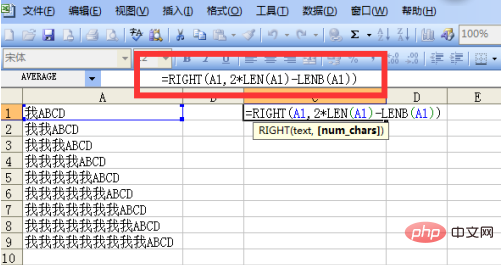
#11. After pressing Enter, get the result, press and hold the black square in the lower right corner of the cell, and pull down.
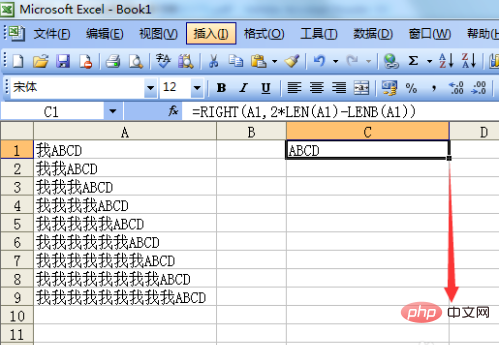
12. Get all results, all English words are separated.
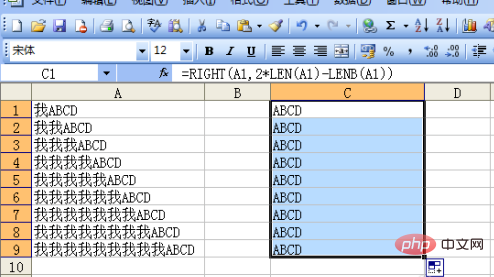
Recommended tutorial: "excel basic tutorial"
The above is the detailed content of How to separate irregular Chinese and English in Excel?. For more information, please follow other related articles on the PHP Chinese website!
 Compare the similarities and differences between two columns of data in excel
Compare the similarities and differences between two columns of data in excel excel duplicate item filter color
excel duplicate item filter color How to copy an Excel table to make it the same size as the original
How to copy an Excel table to make it the same size as the original Excel table slash divided into two
Excel table slash divided into two Excel diagonal header is divided into two
Excel diagonal header is divided into two Absolute reference input method
Absolute reference input method java export excel
java export excel Excel input value is illegal
Excel input value is illegal



