
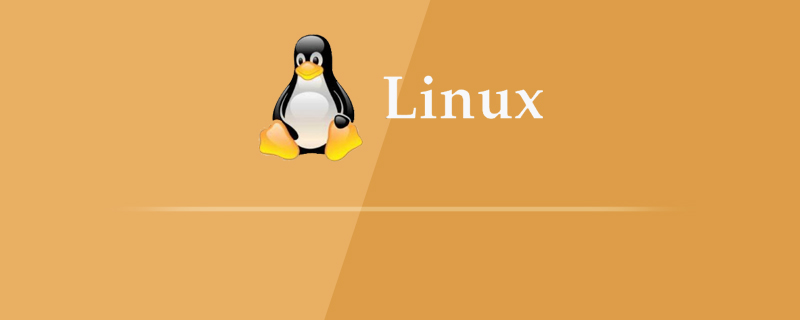
#How to add a boot script in Linux?
How to add a startup script in Linux:
Configuration files that need to be loaded when the system starts
/etc/profile,/root /.bash_profile
/etc/bashrc、/root/.bashrc
/etc/profile.d/*.sh、/etc/profile.d/lang.sh
/etc/sysconfig/i18n、 /etc/rc.local (/etc/rc.d/rc.local)
1. Modify the boot file: /etc/rc.local (or /etc/rc.d/rc .local)
# 1.编辑rc.local文件 [root@localhost ~]# vi /etc/rc.local # 2.修改rc.local文件,在 exit 0 前面加入以下命令。保存并退出。 /etc/init.d/mysqld start # mysql开机启动 /etc/init.d/nginx start # nginx开机启动 supervisord -c /etc/supervisor/supervisord.conf # supervisord开机启动 /bin/bash /server/scripts/test.sh >/dev/null 2>/dev/null # 3.最后修改rc.local文件的执行权限 [root@localhost ~]# chmod +x /etc/rc.local [root@localhost ~]# chmod 755 /etc/rc.local
2. Write a shell script yourself
Place the written script (.sh file) in the directory /etc/profile. d/, all shell scripts in this directory will be automatically executed after the system starts.
3. Set through the chkconfig command
# 1.将(脚本)启动文件移动到 /etc/init.d/或者/etc/rc.d/init.d/目录下。(前者是后者的软连接) mv /www/wwwroot/test.sh /etc/rc.d/init.d # 2.启动文件前面务必添加如下三行代码,否侧会提示chkconfig不支持。 #!/bin/sh 告诉系统使用的shell,所以的shell脚本都是这样 #chkconfig: 35 20 80 分别代表运行级别,启动优先权,关闭优先权,此行代码必须 #description: http server 自己随便发挥!!!,此行代码必须 /bin/echo $(/bin/date +%F_%T) >> /tmp/test.log # 3.增加脚本的可执行权限 chmod +x /etc/rc.d/init.d/test.sh # 4.添加脚本到开机自动启动项目中。添加到chkconfig,开机自启动。 [root@localhost ~]# cd /etc/rc.d/init.d [root@localhost ~]# chkconfig --add test.sh [root@localhost ~]# chkconfig test.sh on # 5.关闭开机启动 [root@localhost ~]# chkconfig test.sh off # 6.从chkconfig管理中删除test.sh [root@localhost ~]# chkconfig --del test.sh # 7.查看chkconfig管理 [root@localhost ~]# chkconfig --list test.sh
4. Customize the service file, add it to the system service, and manage it through Systemctl
1. Write service files: such as nginx.service, redis.service, supervisord.service
[Unit]:服务的说明 Description:描述服务 After:描述服务类别 [Service]服务运行参数的设置 Type=forking 是后台运行的形式 ExecStart 为服务的具体运行命令 ExecReload 为服务的重启命令 ExecStop 为服务的停止命令 PrivateTmp=True 表示给服务分配独立的临时空间 注意:启动、重启、停止命令全部要求使用绝对路径 [Install] 服务安装的相关设置,可设置为多用户 WantedBy=multi-user.target
2. Save the file in the directory: with 754 permissions. Directory path: /usr/lib/systemd/system. For example, the supervisord.service file above is placed in this directory.
[root@localhost ~]# cat /usr/lib/systemd/system/nginx.service [root@localhost ~]# cat /usr/lib/systemd/system/supervisord.service
3. Set up auto-start at boot (execute in any directory). If an error is reported when executing the startup command, execute: systemctl daemon-reload
设置开机自启动 [root@localhost ~]# systemctl enable nginx.service [root@localhost ~]# systemctl enable supervisord 停止开机自启动 [root@localhost ~]# systemctl disable nginx.service [root@localhost ~]# systemctl disable supervisord 验证一下是否为开机启动 [root@localhost ~]# systemctl is-enabled nginx [root@localhost ~]# systemctl is-enabled supervisord
4. Other commands
启动nginx服务 [root@localhost ~]# systemctl start nginx.service 停止nginx服务 [root@localhost ~]# systemctl start nginx.service 重启nginx服务 [root@localhost ~]# systemctl restart nginx.service 查看nginx服务当前状态 [root@localhost ~]# systemctl status nginx.service 查看所有已启动的服务 [root@localhost ~]# systemctl list-units --type=service
5. Service file example:
# supervisord.service进程管理服务文件 [Unit] Description=Process Monitoring and Control Daemon # 内容自己定义:Description=Supervisor daemon After=rc-local.service nss-user-lookup.target [Service] Type=forking ExecStart=/usr/bin/supervisord -c /etc/supervisor/supervisord.conf ExecStop= /usr/bin/supervisorctl shutdown ExecReload=/usr/bin/supervisorctl reload Restart=on-failure RestartSec=42s KillMode=process [Install] WantedBy=multi-user.target
# nginx.service服务文件 [Unit] Description=nginx - high performance web server After=network.target remote-fs.target nss-lookup.target [Service] Type=forking ExecStart=/usr/local/nginx/sbin/nginx -c /usr/local/nginx/conf/nginx.conf ExecReload=/usr/local/nginx/sbin/nginx -s reload ExecStop=/usr/local/nginx/sbin/nginx -s stop [Install] WantedBy=multi-user.target
# redis.service服务文件 [Unit] Description=Redis After=network.target remote-fs.target nss-lookup.target [Service] Type=forking ExecStart=/usr/local/bin/redis-server /etc/redis.conf ExecStop=kill -INT `cat /tmp/redis.pid` User=www Group=www [Install] WantedBy=multi-user.target
Recommended tutorial: "linux video tutorial》
The above is the detailed content of How to add boot script in linux?. For more information, please follow other related articles on the PHP Chinese website!